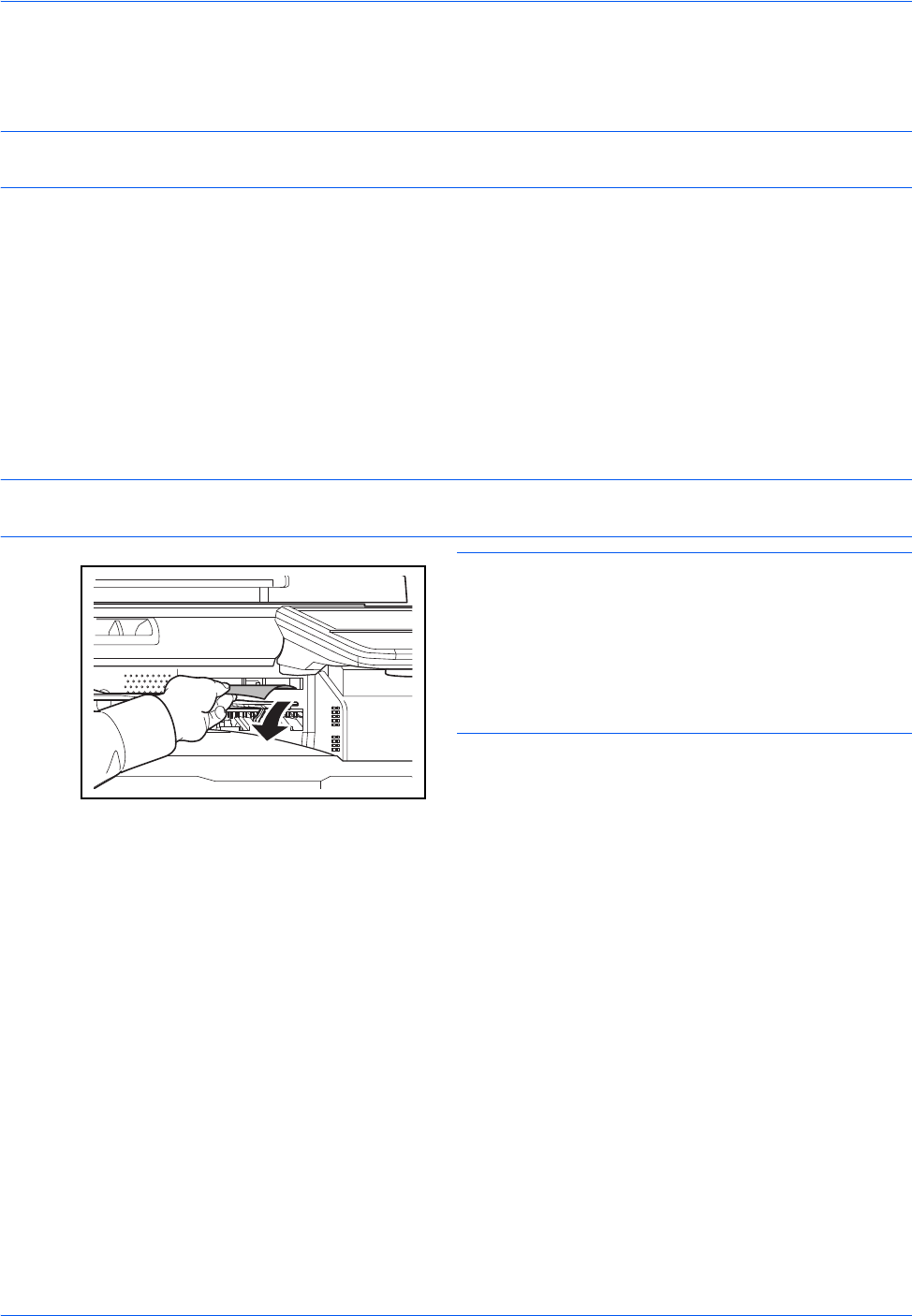
Appendix-6
Mailbox
Makes it easy to sort output into separate trays. Installing this option adds 7 output trays. When multiple
computer users share the printer, each user can print to a specified tray. Installs on the 4,000-sheet finisher.
NOTE: To deliver output to the mail box, change the Paper Output selection on the operation panel or in the
printer driver, or change in the default settings. (For details, refer to Paper Output on page 9-15.)
Folding Unit
Folds printed output at the center or in tri-fold to enable the creation of simple booklets. Installs on the 4,000-
sheet finisher.
Inner Job Separator
Separate paper according to output tray for easier sorting. Specify as the output tray for copy or print jobs. Or,
specify as the default output tray for printing from the copy or Document Box screen, printing from the PC, and
printing of the received fax data.
CAUTION: Note that some paper types have a tendency to curl and may jam in the paper eject unit.
If the ejected paper slips or stacks unevenly, turn the paper in the cassette over and try again.
NOTE:
• To ensure that paper is delivered to the Inner Job
Separator, select the output destination or change
the default setting. (For details, refer to the Paper
Output on page 9-15.)
• When removing paper from the Inner Job
Separator, pull it out at an angle.
Right Job Separator
Separate paper according to output tray for easier sorting. Specify as the output tray for copy or print jobs. Or,
specify as the default output tray for printing from the copy or Document Box screen, printing from the PC, and
printing of the received fax data.


















