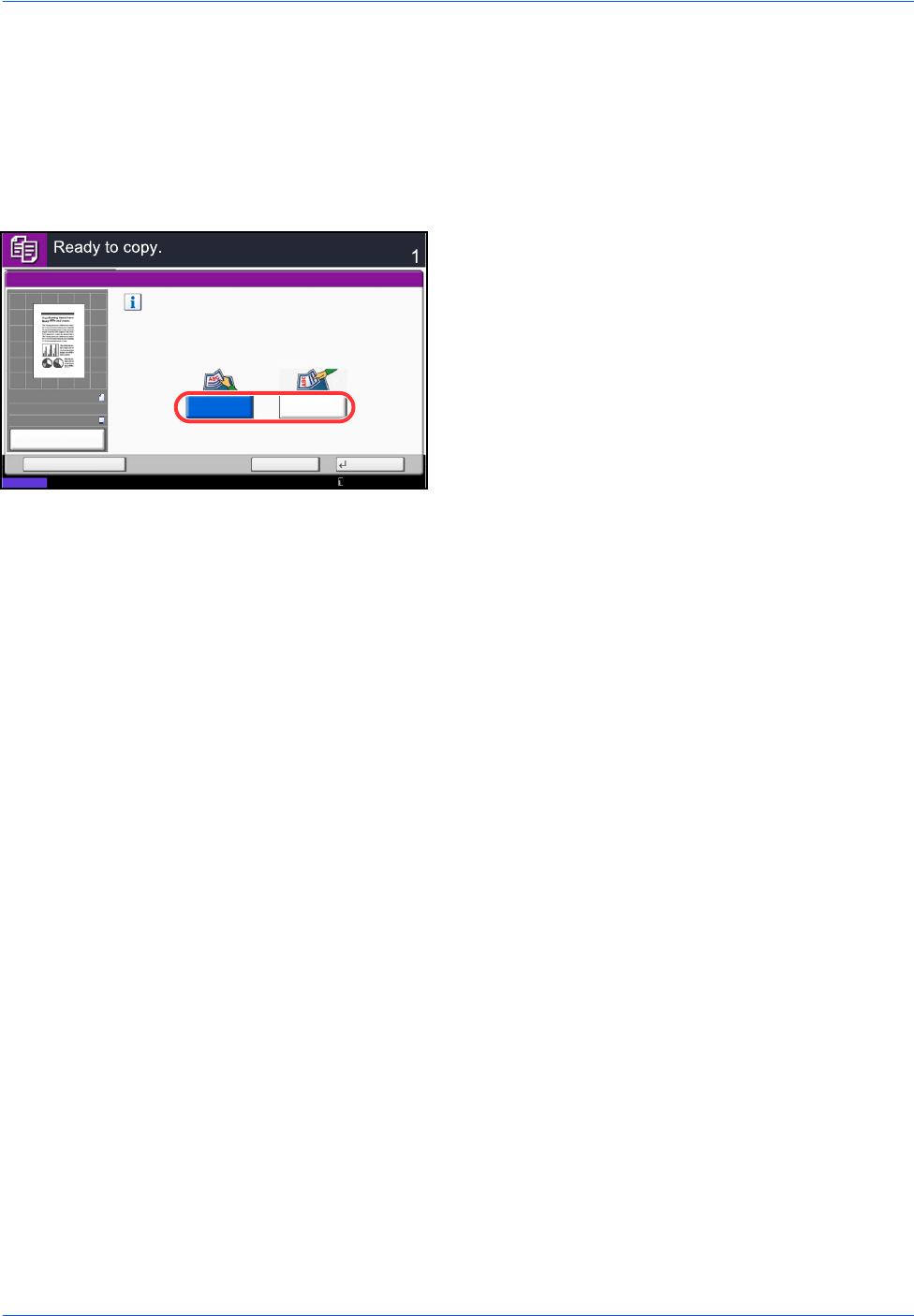
Copying Functions
4-10
Use the procedure below to select the orientation when placing the originals on the platen.
1 Press the Copy key.
2 Place the originals on the platen.
3 Press [Org./Paper/Finishing] and then [Original
Orientation].
4 Select [Top Edge on Top] or [Top Edge on Left] as
the way the original is oriented.
5 Press [OK].
6 Press the Start key to start copying.
Original Orientation
Top Edge
on Left
Select the orientation of the
original document's top edge.
Top Edge
on Top
Copies
Status
Cancel OKAdd Shortcut
10/10/2010 10:10
100%
A4
A4
Preview
Original
Zoom
Paper
:
:
:


















