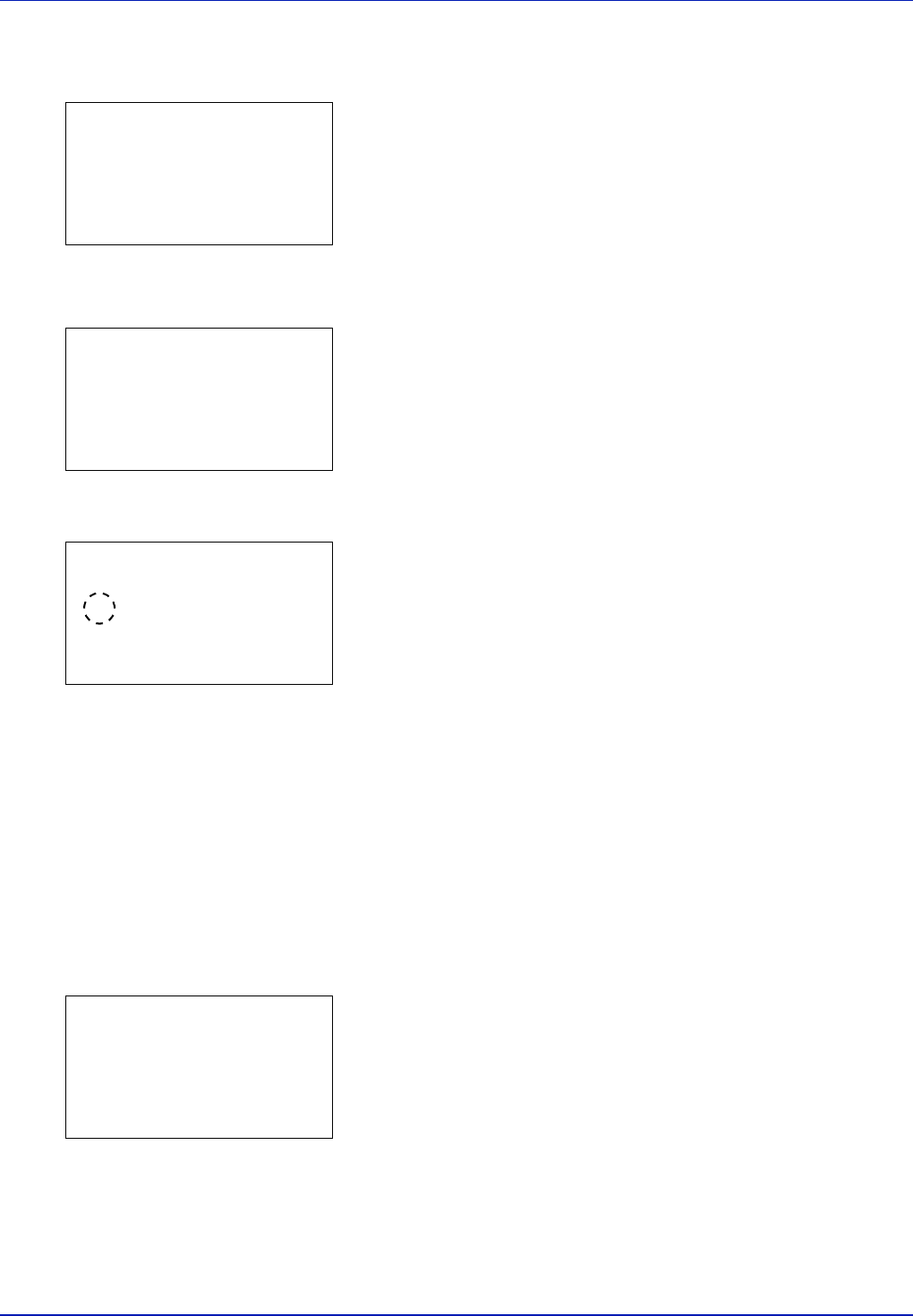
4-42 Using the Operation Panel
1 In the Paper Settings menu, press U or V to select Media Type
Set..
2 Press [OK]. The Media Type Set. screen appears listing the
media types that can used with the printer.
3 Press U or V to select the media type for which you want to set the
paper weight.
4 Press [OK]. A menu for the selected media is displayed.
5 Press U or V to select Paper Weight.
6 Press [OK]. The Paper Weight screen appears listing the paper
weights that can used with the printer.
7 Press U or V to select the desired paper weight.
8 Press [OK]. The paper weight is set and the Media Type Set.
screen reappears.
Custom Paper Settings
This setting specifies the paper weight of the selected custom paper and
whether duplex printing is permitted.
Use the procedure below to set the custom paper weight.
1 In the Paper Settings menu, press U or V to select Media Type
Set..
2 Press [OK]. The Media Type Set. screen appears listing the
media types that can used with the printer.
3 Press U or V to select the custom paper (CUSTOM 1 to 8) for which
you want to set the paper weight.
Media Type Set.:
a
b
1
Plain
2
Transparency
3
Preprinted
[ Exit ]
Plain:
a
b
1
Paper Weight
[ Exit ]
Paper Weight:
a
b
1
Extra Heavy
2
*Heavy 3
3
Heavy 2
Media Type Set.:
a
b
1
Plain
2
Transparency
3
Preprinted
[ Exit ]


















