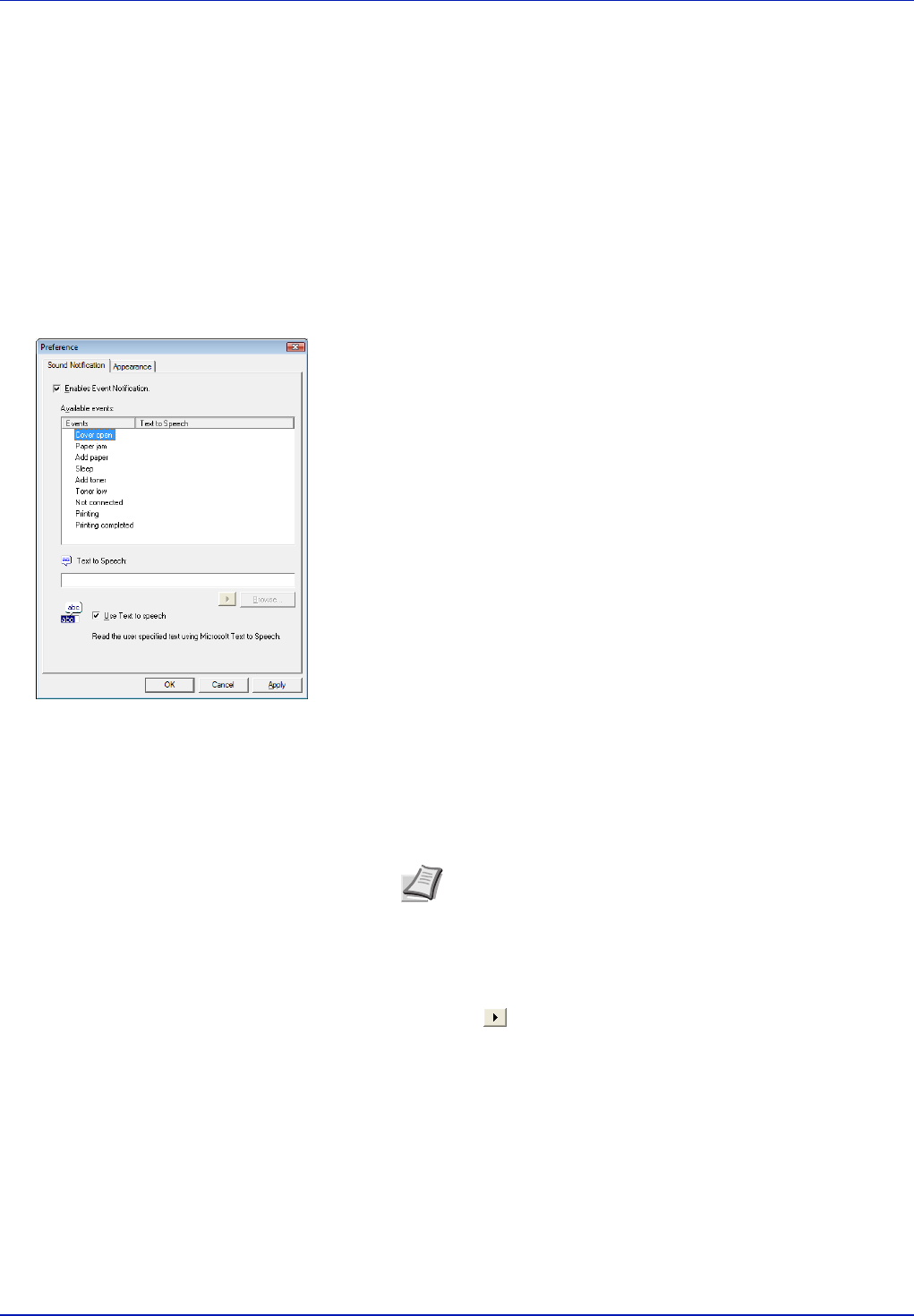
Printing Operation 2-13
Status Monitor Settings
Use the Preference option to set up the Status Monitor. The Status
Monitor has two tabs to configure its settings.
Sound Notification Tab
The Sound Notification tab contains the following items.
IMPORTANT To confirm the settings on Sound Notification tab, the
computer requirs the sound capabilities such as sound card and
speaker.
Enable Event Notification
Select to enable or disable monitoring the events in Available events.
Sound file
A sound file can be selected if you require an audible notification. Click
Browse to search for the sound file.
Use Text to speech
Select this check box to enter text you would like to hear played for
events. Although a sound file is unnecessary, this function is applicable
for Windows XP or later.
To use this function, follow these steps.
1 Select Enable Event Notification.
2 Select an event to use with the text to speech function in Available
events.
3 Click Browse to notify the event by sound file.
Select Use Text to speech to speech the text entered in Text to
speech box when an event occurred.
4 Click Play to confirm the sound or text is played correctly.
Note The available file format is WAV.


















