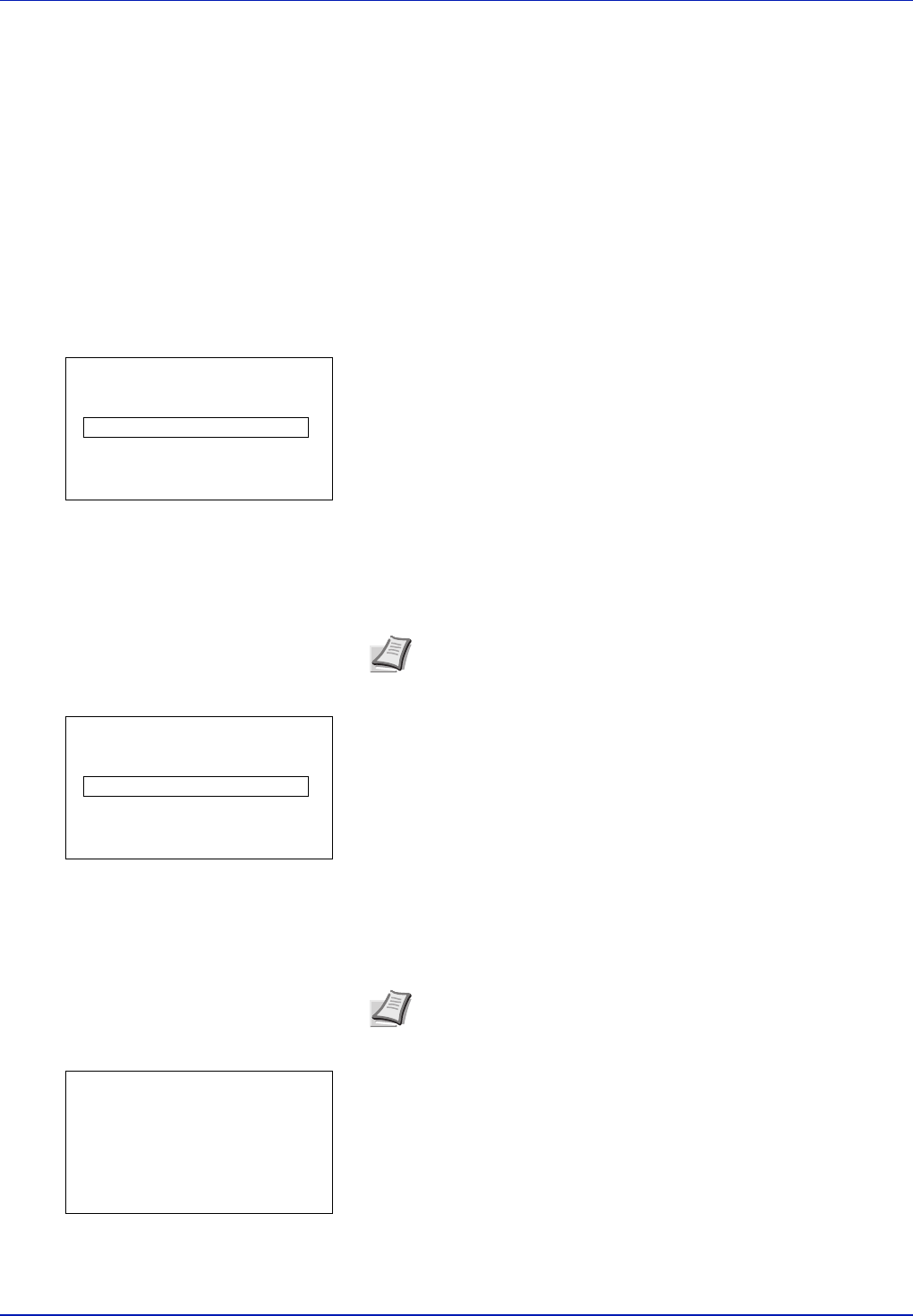
4-94 Using the Operation Panel
Administrator (Administrator settings)
The Administrator setting is a function that identifies a user who can use
the printer and manage other users.
When using the Security and Job Accounting functions, the administrator
ID and password set here are authenticated, and settings can be
specified after they are properly authenticated.
The options available to the administrator are as follows:
• ID (Administrator ID setting)
• Password (Administrator password setting)
1 Press [MENU].
2 Press U or V to select Administrator.
3 Press [OK]. The Admin. ID screen appears.
4 Enter the administrator ID. Use the Y or Z to select a number and
then press [OK] to enter the number.
You can go back one character by pressing [Bckspace] ([Left
Select]).
5 Press [Next] ([Right Select]). The Admin. Password screen
appears.
6 Enter the administrator password. Use the Y or Z to select a number
and then press [OK] to enter the number.
You can go back one character by pressing [Bckspace] ([Left
Select]).
7 Press [Login] ([Right Select]). If the entered ID and password are
correct, the Administrator menu screen appears. If the entered ID and
password are incorrect, the Admin. ID menu screen reappears.
(You are returned to step 3.)
8 Press U or V to select Admin. ID.
Note The default setting is "3500".
Note The default setting is "3500".
Admin. ID:
P
b
(1 - 16 digit)
S
0
123456789
[Bckspace] [ Next ]
Admin. Password:
P
b
(1 - 16 digit)
S
0
123456789
[Bckspace] [ Login ]
Administrator:
P
b
1
Admin. ID
2
Admin. Password
[ Exit ]


















