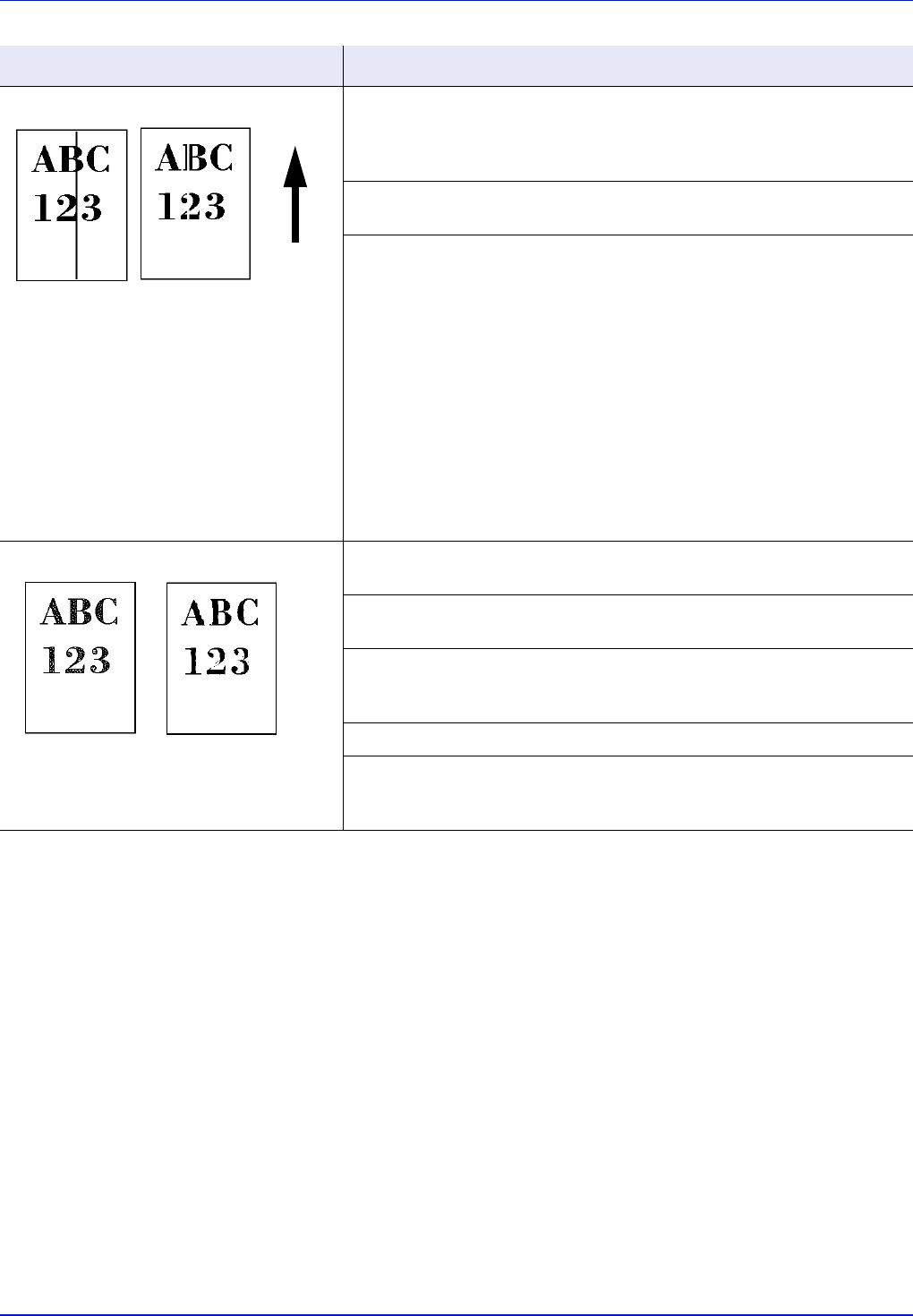
6-4 Troubleshooting
Black or white vertical streaks Check the operation panel for toner.
If the
Toner is running out. message is displayed, install a new
toner kit. To replace the toner container, refer to Toner Container
Replacement on page 5-2.
Clean the LSU.
For details, refer to LSU (LSU cleaning mode setting) on page 4-109.
Refresh drum.
Perform the following procedures on the operation panel and try cleaning
the drum surface using the printer's built-in cleaning system.
1 In the mode selection menu, press [U] or [V] to select Adjust/
Maint..
2 Press [OK]. Adjust/Maint. menu screen appears.
3 Press [U] or [V] to select Service Setting.
4 Press [OK]. The Service Setting menu screen appears.
5 Press [U] or [V] to select Drum.
6 Press [OK]. A drum cleaning confirmation message is displayed.
7 Press [Yes] ([Left Select]). Drum cleaning begins. When drum
cleaning ends, the Service Setting menu reappears.
Faint or blurred printing Refresh drum.
For details, refer to Drum (Drum/Refresh mode setting) on page 4-109.
Make sure the paper type setting is correct the paper being used.
For details, refer to Paper Settings on page 4-33.
Conduct color calibration either by switching the printer off then on or using
the printer operation panel.
For details, refer to ColorCalibration on page 4-97.
Try adjusting the color control settings using the printer driver.
Check the operation panel. If the
Toner is running out. message
is displayed, install a new toner kit. To replace toner, refer to Toner
Container Replacement on page 5-2.
Printed Results Corrective Action
Direction
of Paper
Feed


















