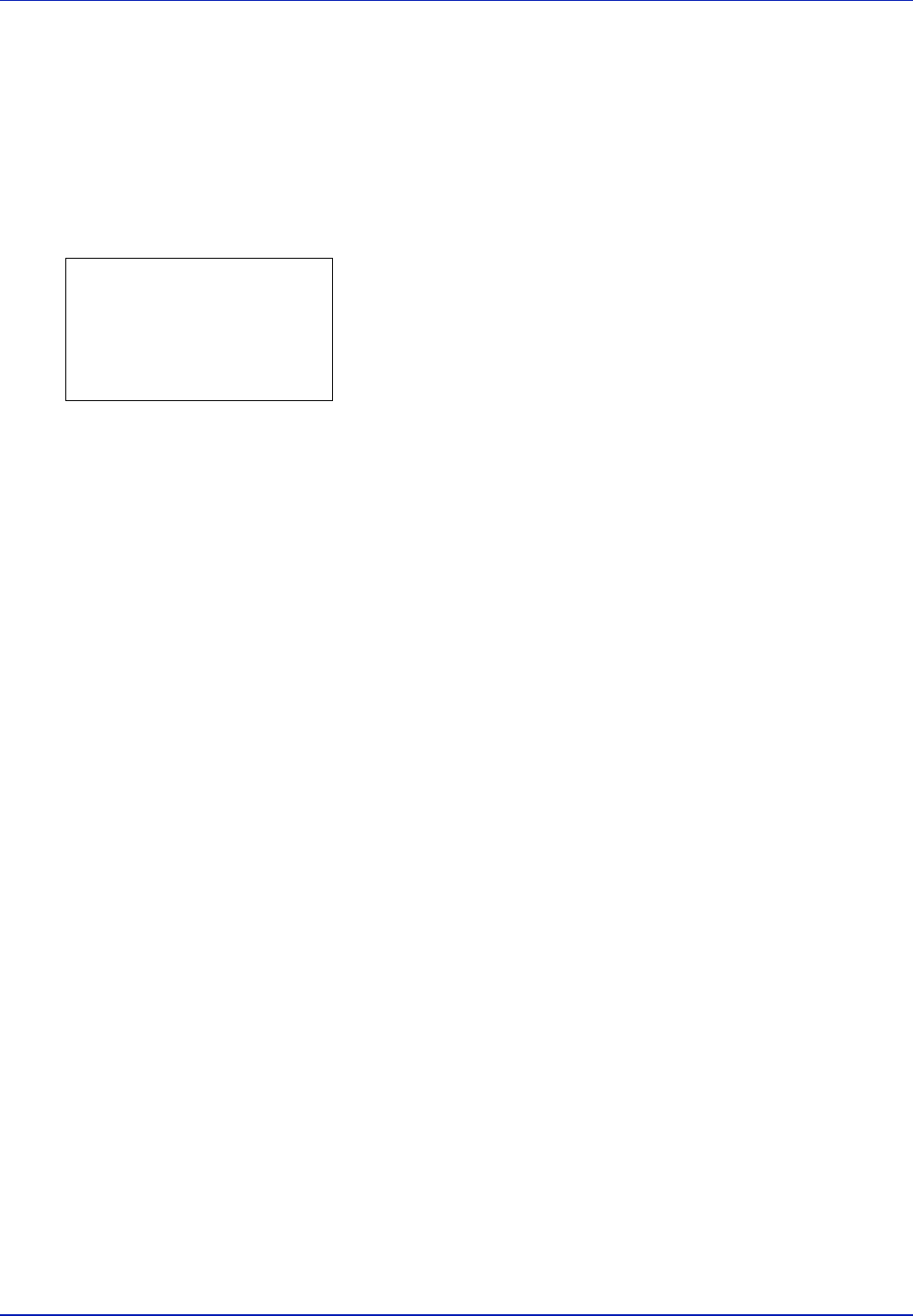
4-32 Using the Operation Panel
Black & White (Displaying the monochrome printed
pages)
This allows you to check the total number of monochrome pages printed
and the number of monochrome pages printed in each of the 9 paper
sizes.
You cannot change the displayed number.
1 In the Counter menu screen, press U or V to select Black &
White.
2 Press [OK]. The Black & White screen appears showing the total
number of monochrome pages printed and the number of
monochrome pages printed in 2 paper sizes.
Press U or V to view the number of monochrome pages printed in
other paper sizes.
Pressing [OK] returns you to the Counter menu.
Black & White:
O
b
Total 17000
A4 2000
B5 1000


















