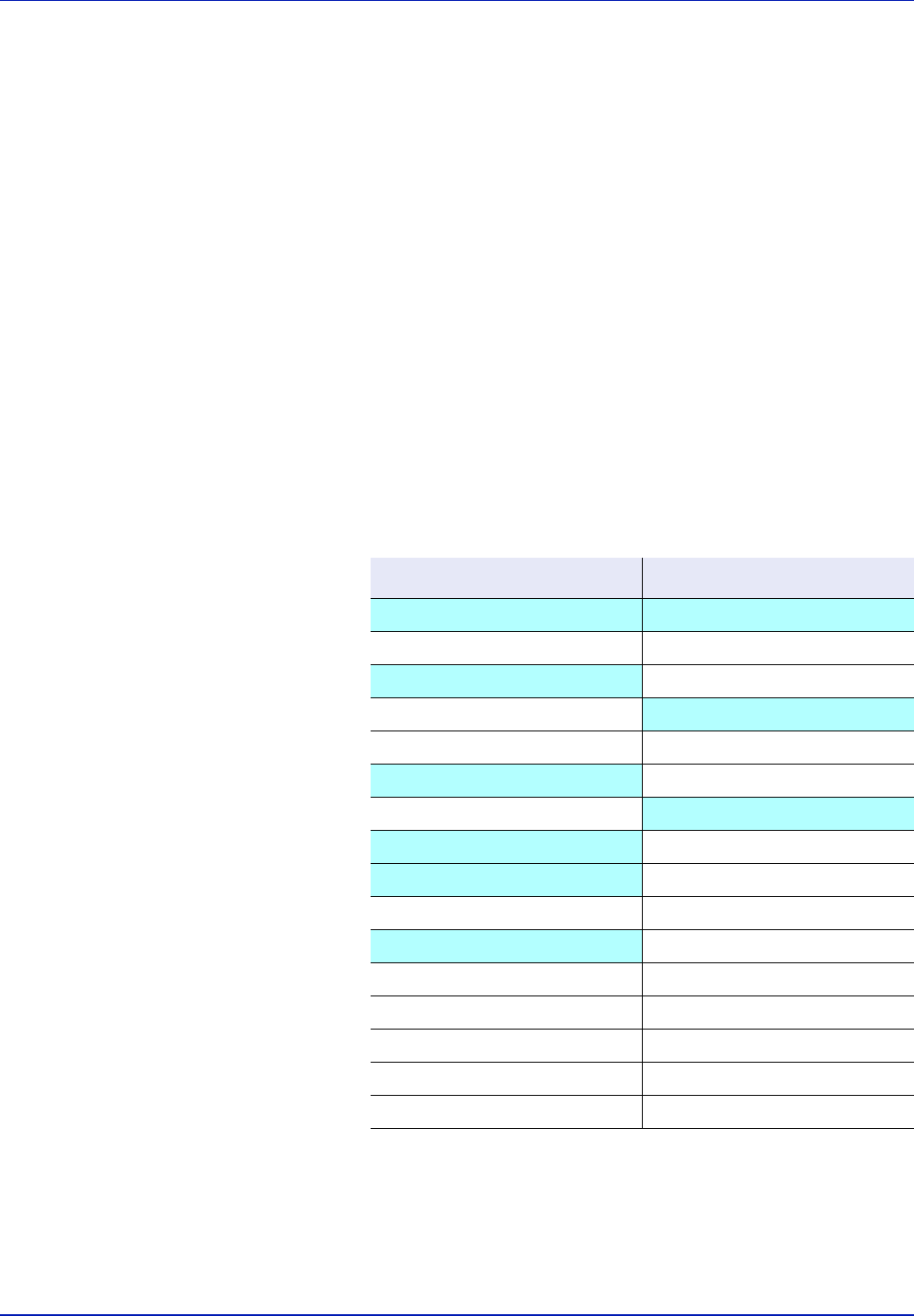
Handling Paper 3-5
Smoothness
The paper should have a smooth, uncoated surface. Paper with a rough
or sandy surface can cause voids in the printed output. Paper that is too
smooth can cause multiple feeding and fogging problems. (Fogging is a
gray background effect.)
Basis Weight
Basis weight is the weight of paper expressed in grams per square meter
(g/m²). Paper that is too heavy or too light may cause feed errors or paper
jams as well as premature wear of the product. Uneven weight of paper,
namely uneven paper thickness may cause multiple-sheet feeding or
print quality problems such as blurring because of poor toner fusing.
The recommended basis weight is:
Cassette: 60 to 120 g/m²
MP tray: 60 to 220 g/m²
PF 500: 60 to 120 g/m²
PF 510: 60 to 220 g/m²
Paper Weight Equivalence Table
The paper weight is listed in pounds (lb) and metric grams per square
meter (g/m²). The shaded part indicates the standard weight.
Thickness
The paper used with the machine should be neither extremely thick nor
extremely thin. If you are having problems with paper jams, multiple
feeds, and faint printing, the paper you are using may be too thin. If you
are having problems with paper jams and blurred printing the paper may
be too thick. The correct thickness is 0.086 to 0.110 mm (3.4 to 4.3 mils).
U. S. Bond Weight (lb) Europe Metric Weight (g/m²)
16 60
17 64
20 75
21
80
22 81
24 90
27
100
28 105
32 120
34 128
36 135
39 148
42 157
43 163
47 176
53 199


















