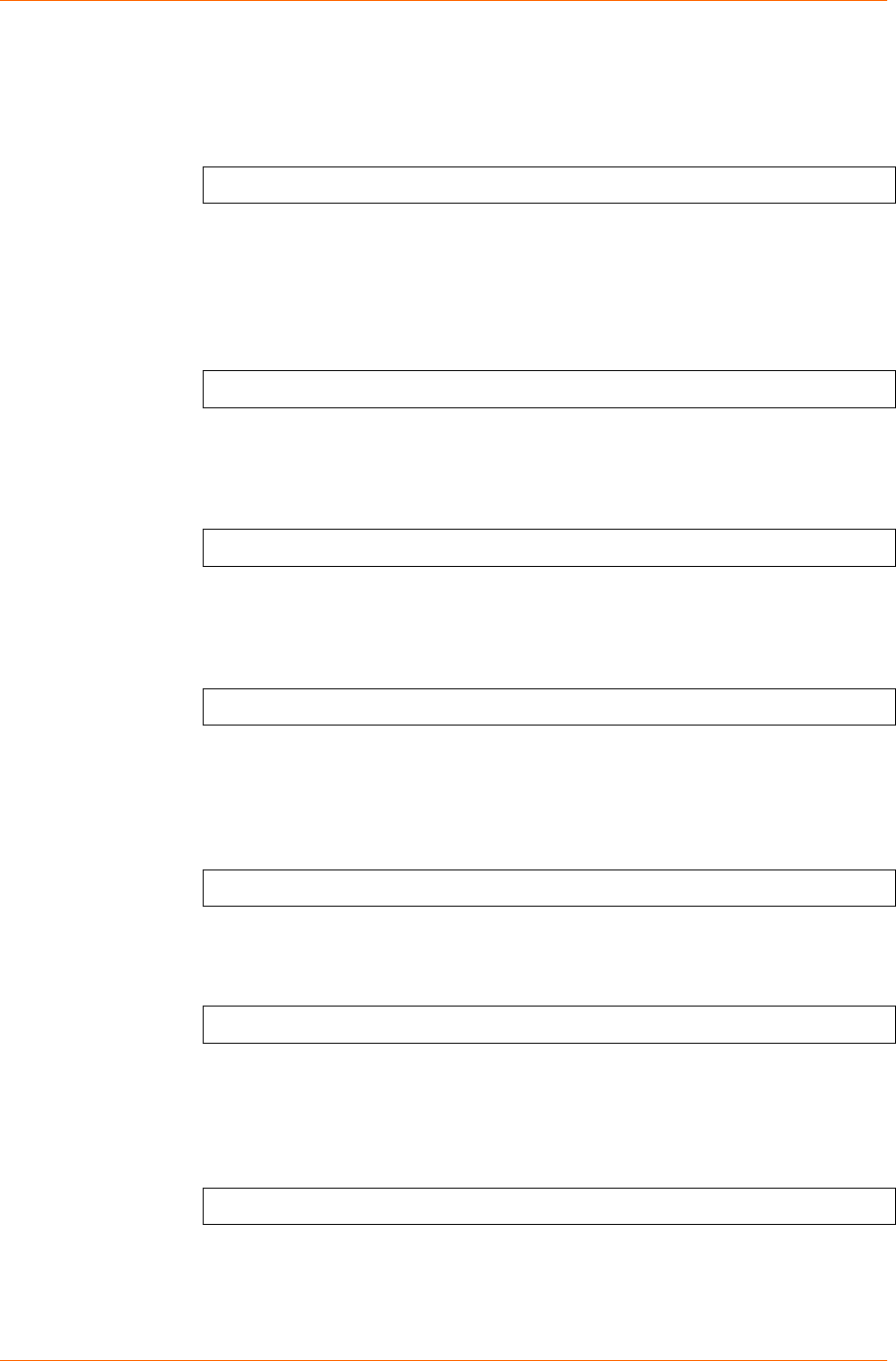
9: Setup Mode: Advanced Settings
ARP Cache Timeout in Seconds
Whenever the unit communicates with another device on the network, it adds an entry into its
ARP table. The ARP Cache timeout option allows you to define how many seconds (1-600)
the unit will wait before timing out this table.
ARP Cache timeout in s (1s - 600s) : (600) ?
Disable Monitor Mode at Bootup
This option allows you to disable all entries into Monitor Mode during startup, except for the
‘xxx’ sequence. This prevents entry using yyy, zzz, xx1, and yy1 key sequences (only during
the bootup sequence). The default for Monitor Mode at bootup is N (No). (See 11: Monitor
Mode.)
Disable Monitor Mode @ bootup (N) ? _
HTTP Port Number
This option allows the configuration of the web server port number. The valid range is
1-65535. The default HTTP port number is 80.
HTTP Port Number : (80) ? _
MTU Size
The Maximum Transmission Unit (MTU) is the largest physical packet size a network can
transmit for TCP and UDP. Enter between 512 and 1400 bytes. The default is 1400 bytes.
MTU Size: (1400) ? _
TCP Re-transmission Timeout
This feature allows the configuration of the desired TCP re-transmission timeout value. If the
ACK is not received for a packet sent from the Micro125 device, then the unit will retransmit
the data. The valid range is 500-4000 msec.
TCP Re-transmission Timeout (500 - 4000) (ms): (500) ?
Enable Alternate MAC
If necessary, enable the alternate MAC address (if specified in the OEM setup record).
Enable alternate MAC (N) ? _
Ethernet Connection Type
The Micro125 allows for the Ethernet speed and duplex to be manually configured. Enter 0
for auto-negotiation (default). To select the speed and duplex, enter one of the following: 2
(10Mbit/half duplex), 3 (10Mbit/full duplex), 4 (100Mbit/half duplex), or 5 (100Mbit/full duplex).
Ethernet connection type: (0) ? _
Micro125 User Guide 57


















