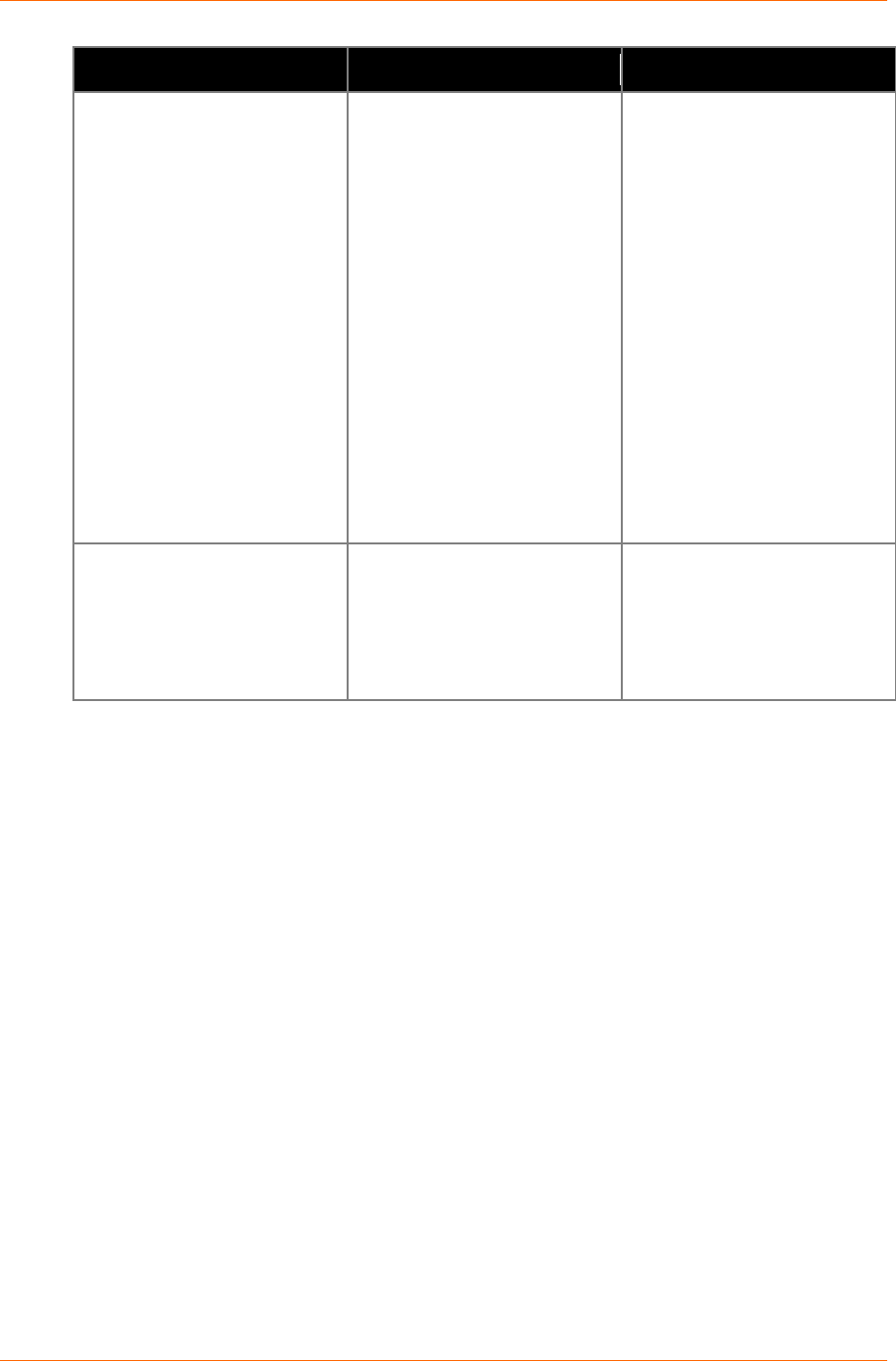
12: Troubleshooting
Problem/Message Reason Solution
The device server appears to
be set up correctly, but you are
not communicating with your
device attached to the device
server across the network.
If you are sure that the serial
port setting is correct, then you
may not be connecting to the
correct socket of the device
server.
Another possibility is that the
device server is not set up
correctly to make a good socket
connection to the network.
You can check to see whether
there is a socket connection to
or from the device server by
looking at the Status LED.
If the Status LED is blinking
consistently, then there is a
good socket connection.
If the Status LED is solid green,
then the socket connection
does not exist. Use the
Connect Mode option C0 for
making a connection to the
device server from the network.
Use Connect Mode option C1
or C5 for a connection to the
network from the device server.
See the full list of Connect
Mode options in Connect Mode
on page 44.
When connecting to the Web-
Manager within the device
server, the "No Connection With
The Device Server" message
displays.
Your computer is not able to
connect to port 30718 (77FEh)
on the device server.
Make sure that port 30718
(77FEh) is not blocked with any
router that you are using on the
network. Also, make sure that
port 77FEh is not disabled
within the Security settings of
the device server.
Micro125 User Guide 71


















