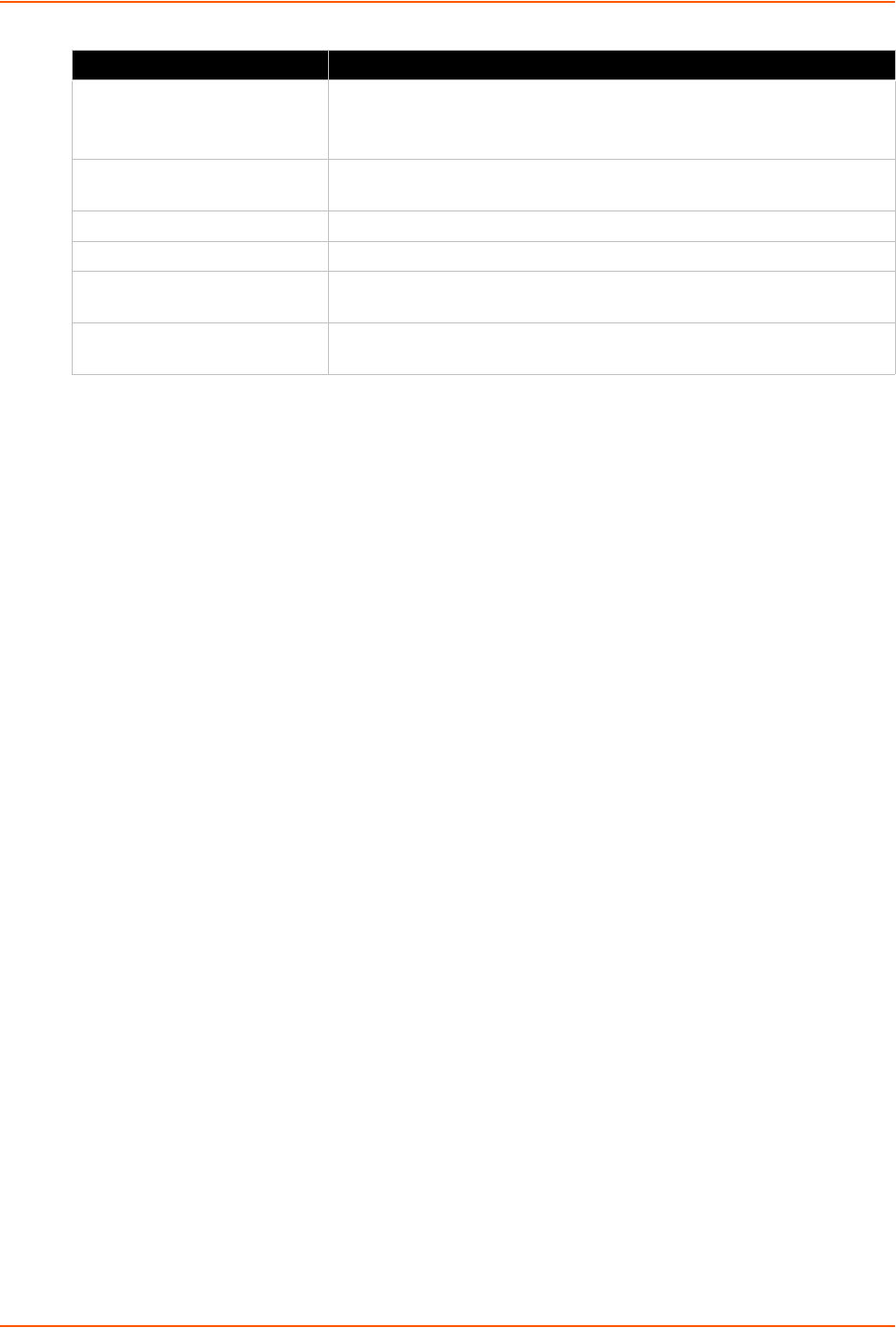
4: Using DeviceInstaller
xDirect User Guide 21
Next Step
Now that the xDirect unit has an IP address and other initial settings, you can configure it.
1. Double-click the unit in the list. Details about the unit display.
2. You have the following options:
To configure the unit using a Web browser, click the Web Configuration tab. The Lantronix
Web Manager window displays in your browser. Continue with Chapter 5: Configuration
Using Web Manager.
Note: To assign Expert and Security settings, you must use the Setup Mode
window in a Telnet session.
To configure the unit using a Telnet session, click the Telnet Configuration tab. The Setup
Mode window displays. Continue with Chapter 6: Configuration Via Telnet or Serial Port
(Setup Mode).
Assigning the IP Address: Serial Port Login
To assign the IP address and other network settings using a serial connection:
1. Connect a console terminal or a PC running a terminal emulation program to the unit's serial
port. The default serial port settings are 9600 baud, 8 bits, no parity, 1 stop bit, no flow
control.
2. To enter Setup Mode, cycle the unit's power (power off and back on). After power-up, the self-
test begins and the red Diagnostic LED starts blinking. You have one second to enter three
lowercase x characters.
Note: The easiest way to enter Setup Mode is to hold down the x key at the terminal
(or emulation) while powering up the unit.
3. Select 0 (Server Configuration) and follow the prompts until you get to IP address.
4. Enter the new IP address, subnet mask, and gateway (if applicable).
5. Do one of the following:
Continue with Chapter 6: Configuration Via Telnet or Serial Port (Setup Mode).
Select 9 to save and exit Setup Mode. The unit performs a power reset.
Supports 485 Non-configurable field. xDirect supports the RS-485 protocol. Displays:
False for XDT232.
True for XDT485.
Supports 921K Baud Rate Non-configurable field. Displays True. xDirect supports baud rates up to
921600 bits per second (bps).
Supports HTTP Server Non-configurable field. Displays True.
Supports HTTP Setup Non-configurable field. Displays True.
Supports 230K Baud Rate Non-configurable field. Displays True. xDirect supports a baud rate of
230400.
Supports GPIO Non-configurable field. Displays False, indicating the xDirect does not
support General Purpose Input Output (GPIO).
Current Settings (continued) Description


















