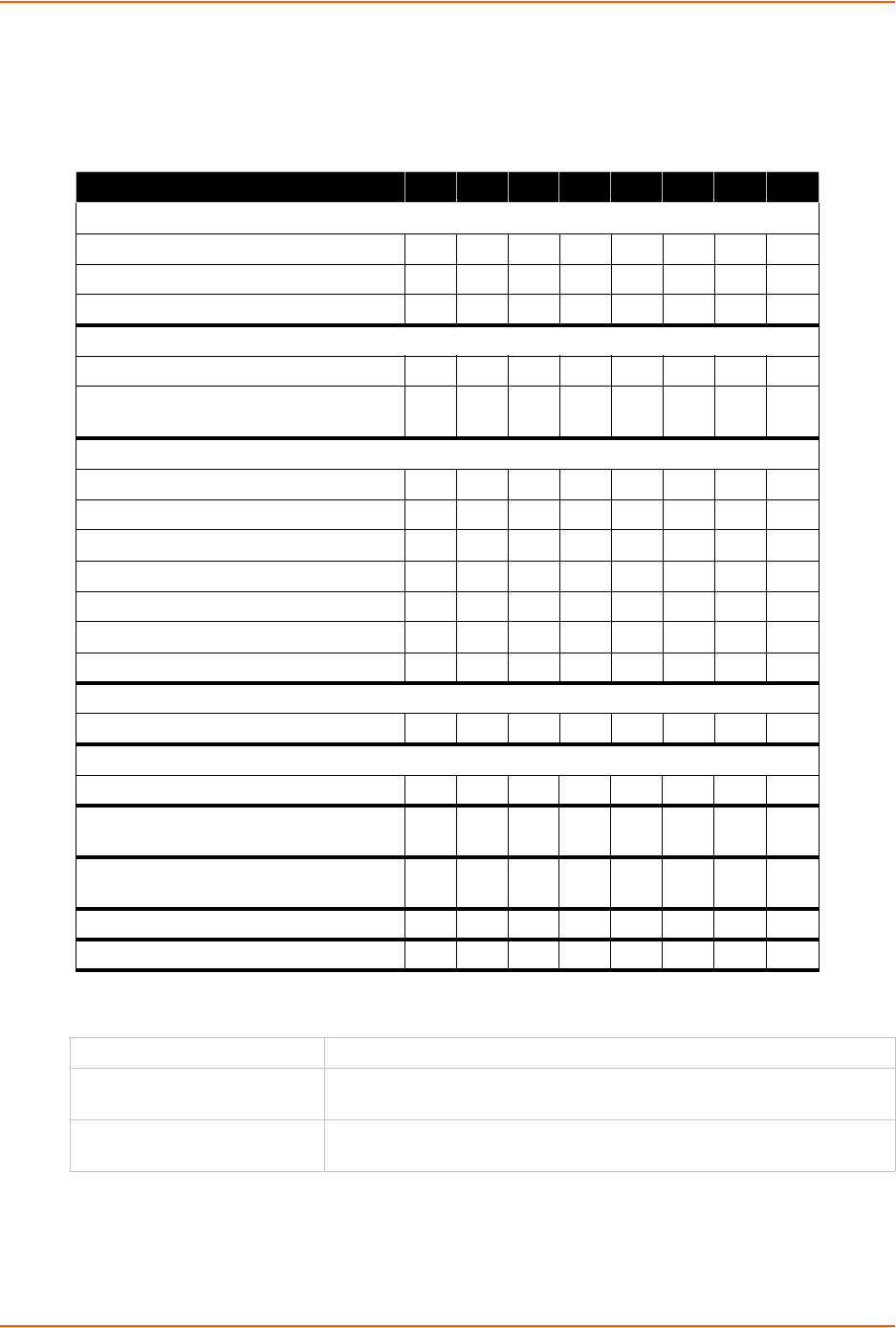
8: Setup Mode: Channel Configuration
xDirect User Guide 45
Note: All bit positions in the table that are blank represent “don’t care” bits for that
particular option, which can be set to either a 0 or 1 value.
Table 8-6 Connect Mode Options
a) Incoming Connection
Connect Mode Option 7 6 5 4 3 2 1 0
a) Incoming Connection
Never accept incoming 0 0 0
Accept with active Modem Control In 0 1 0
Always Accept 1 1 0
b) Response
Nothing (quiet) 0
Character response (C=connect,
D=disconnect, N=unreachable)
1
c) Active Startup
No active startup 0 0 0 0
With any character 0 0 0 1
With active Modem Control In 0 0 1 0
With a specific start character 0 0 1 1
Manual connection 0 1 0 0
Autostart 0101
Hostlist 0 0 1 0
d) Datagram Type
Directed UDP 1 1 0 0
e) Modem Mode
No Echo 0 0 1 1
Data Echo & Modem Response
(Numeric)
01 11 1
Data Echo & Modem Response
(Verbose)
01 110
Modem Response Only (Numeric) 001111
Modem Response Only (Verbose) 001110
Never Accept Incoming Rejects all external connection attempts.
Accept with active Modem
Control in
Accepts external connection requests only when Modem Control In input
is asserted. Cannot be used with Modem Mode.
Always Accept Accepts any incoming connection when a connection is not already
established. Default setting.


















