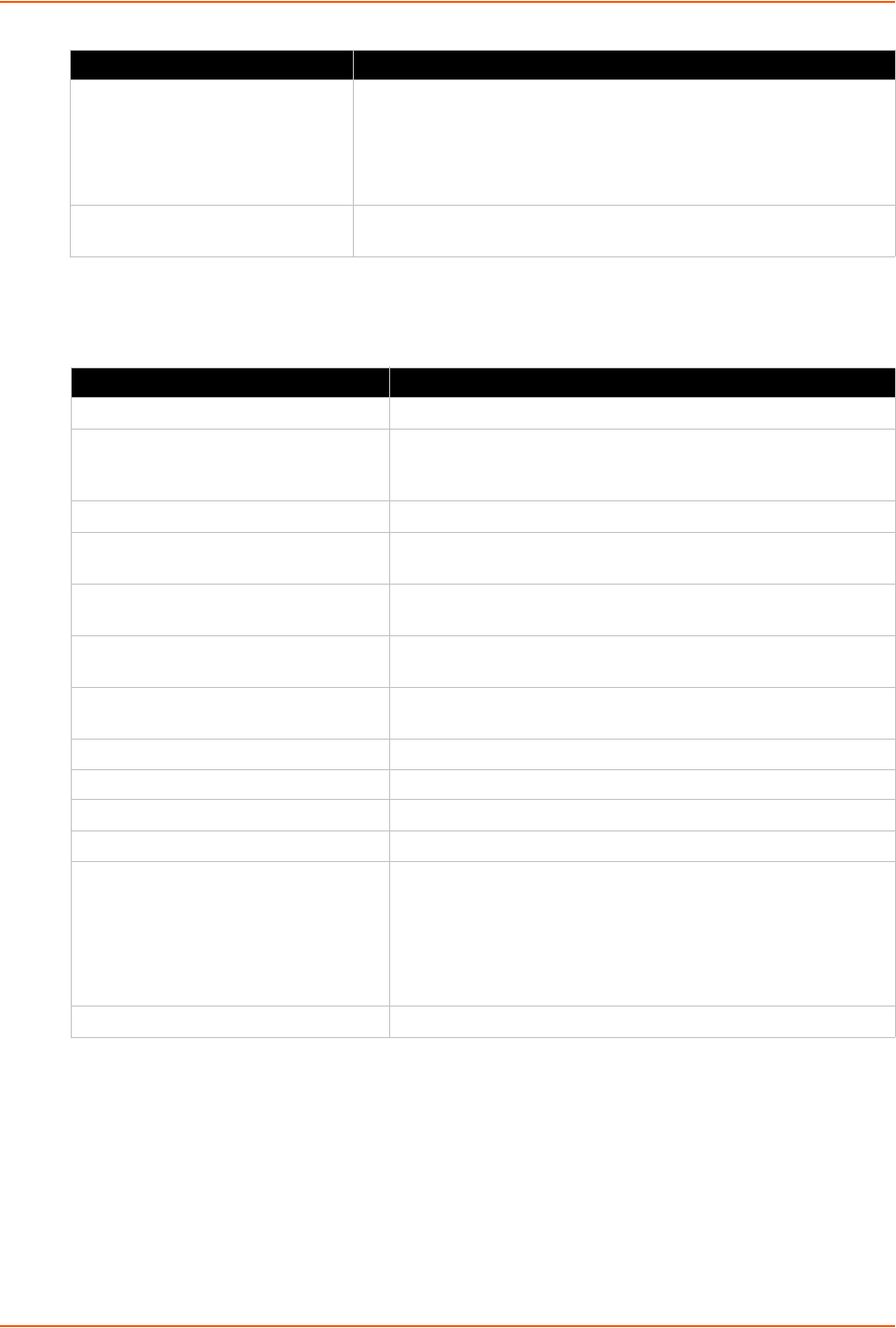
6: Network Settings
PremierWave XN User Guide 37
The results of the status command are presented in the following format:
Table 6-6 Network 2 Link Status
To View WLAN Link Scan and Status Information
Using Web Manager
To scan the Wireless (wlan0) Link, click Network in the menu and select Network 2 -> Link -
> Scan.
To view the Wireless (wlan0) Link status information, click Network in the menu and select
Network 2 -> Link -> Status.
RSSI The instantaneous Received Signal Strength Indicator (RSSI) of the
device measured in dBm.
Note: RSSI reported in scan results is a single sampling, while the
RSSI reported in the 'status' command (showing the signal strength of
the currently connected AP) is averaged over time.
Security Suite Indicates the security suite in use by the device as well as whether it is
operating in Adhoc (IBSS) mode.
WLAN Link Status Description
Connection State Indicates the connection state.
BSSID A unique identifier for the Basic Service Set corresponding to the
MAC address of the Access Point in infrastructure mode, or a
generated value in Adhoc mode.
SSID The Service Set Identifier of the connected network.
Topology The type of wireless network in use for the current association
(Adhoc or Infrastructure).
Active WLAN Profile Indicates which WLAN profile created the current connection to
the wireless network.
Pairwise Cipher The standard used to encrypt a particular type of data in the
current wireless association.
Group Cipher The standard used to encrypt a particular type of data in the
current wireless association.
Authentication Indicates the method of distributing encryption key material.
Security Suite Indicates the security suite used for the current association.
Channel The channel used for the current association.
IP Address The IP address assigned to the PremierWave.
RSSI A measure of the power level of the received radio signal in dBm,
specifically the RSSI of the currently associated AP averaged
over time.
Note: RSSI reported in scan results is a single sampling, while
the RSSI reported in the 'status' command (showing the signal
strength of the currently connected AP) is averaged over time.
WPS Mode Indicates whether WPS is activated.
WLAN Link Scan Results Field Description


















