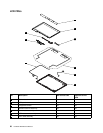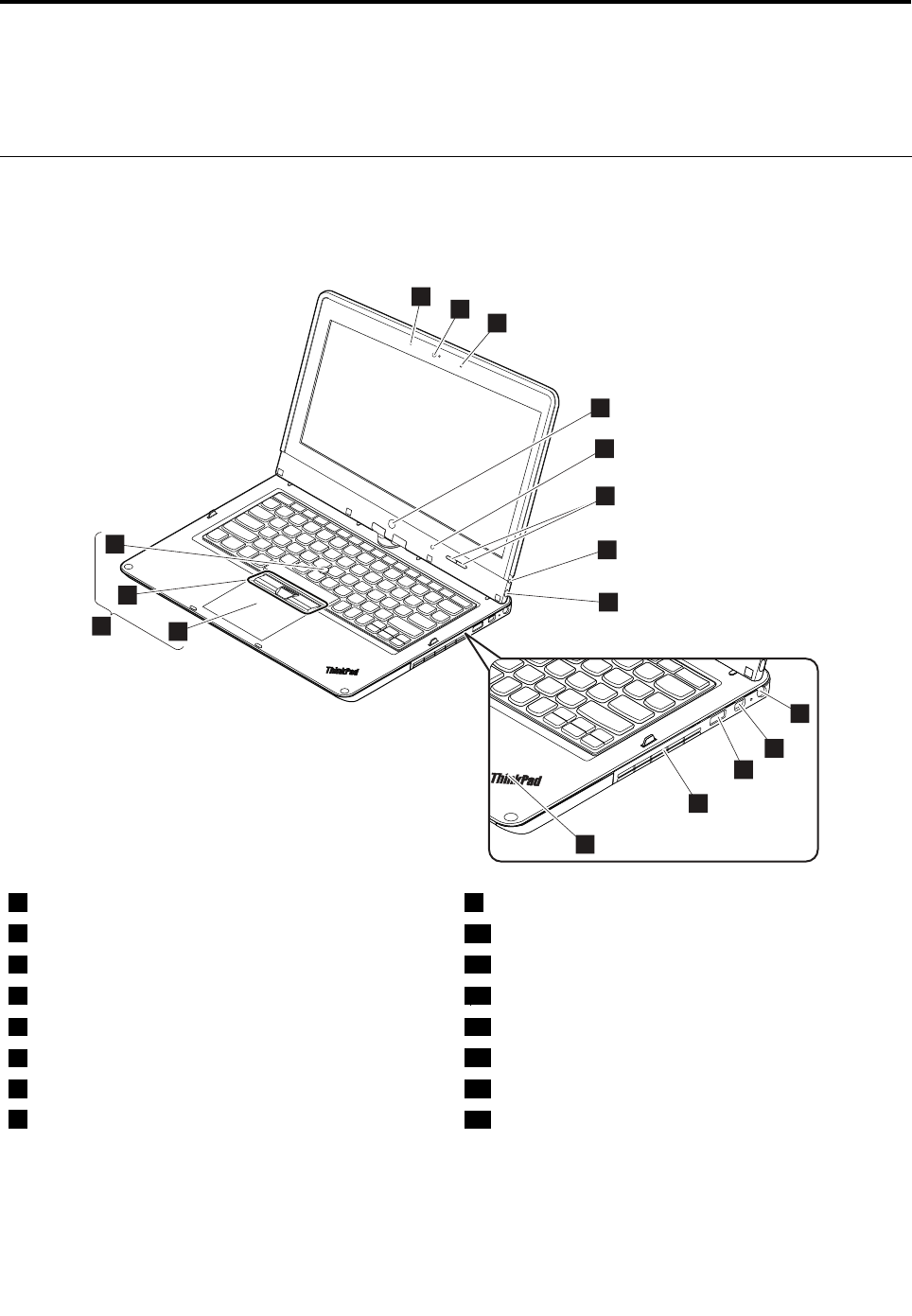
Chapter 7. Locations
This chapter introduces the locations of the computer hardware components.
Locating computer controls, connectors, and indicators
This topic introduces the locations of the computer controls, connectors, and indicators.
Front view
1
1
2
8
9
10
11
13
14
15
16
3
4
5
6
7
12
1 Built-in microphones 9 Mini DisplayPort connector
2 Integrated camera
10 USB 3.0 connector
3 Windows button 11 Fan louvers
4 Ambient light sensor
12 System status indicator
5 Volume control buttons 13 Touch pad
6 Screen rotation button
14 TrackPoint buttons
7 Power button 15 TrackPoint pointing stick
8 ac power connector
16 UltraNav
®
pointing device
© Copyright Lenovo 2012
45