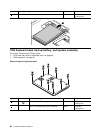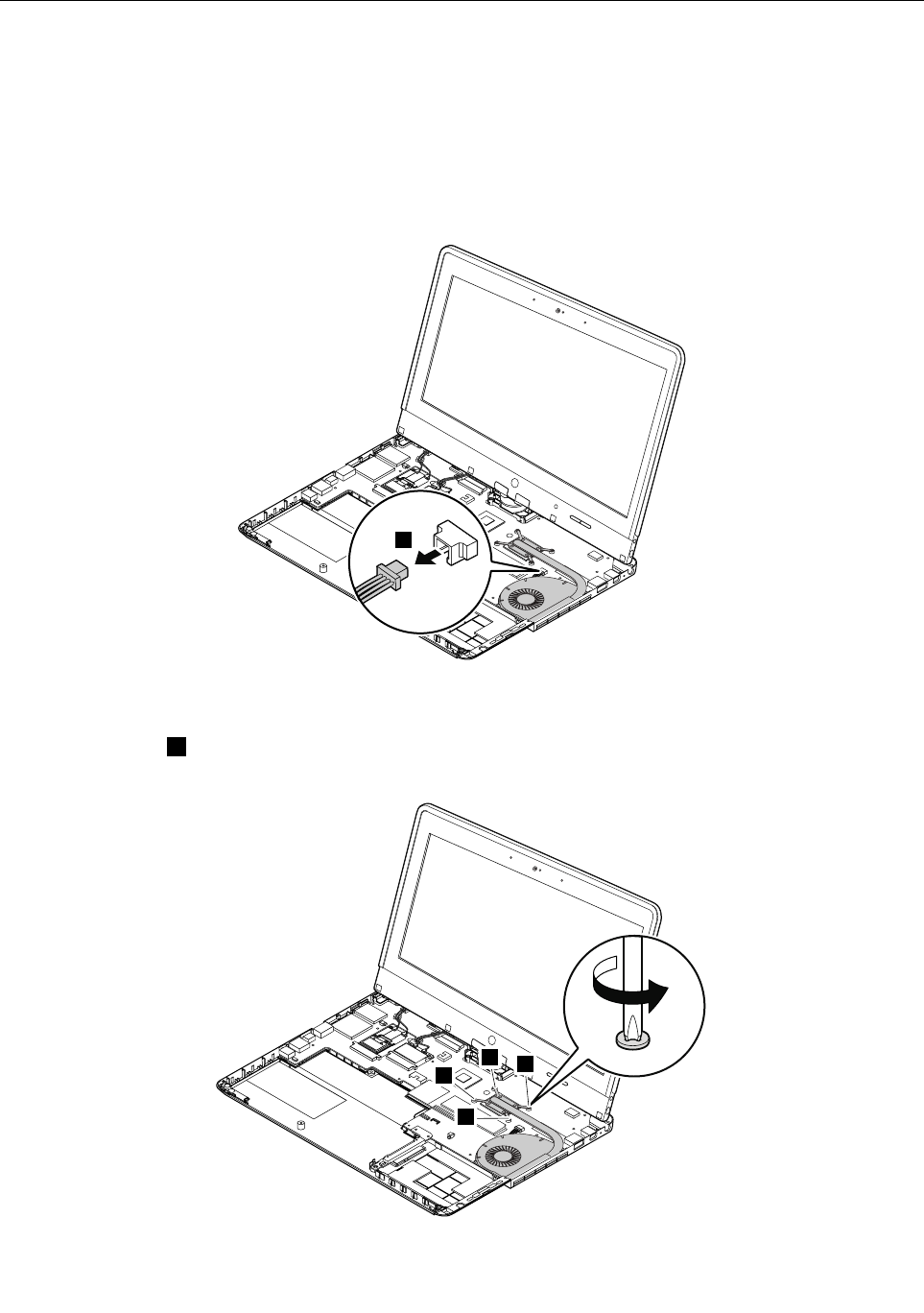
1080 Thermal fan assembly and hard disk drive or solid-state drive
connector
For access, remove these FRUs in order:
• “1010 Hard disk drive or solid-state drive” on page 58
• “1020 Keyboard” on page 60
• “1050 Keyboard bezel, backup battery, and speaker assembly” on page 66
• “1060 Battery pack” on page 69
Removal steps of thermal fan assembly
1
When installing: Ensure that the connector is attached rmly.
Loosen the screws
2 in ascending alphabetical order as illustrated. When attaching the thermal fan
assembly, secure the screws in reverse order.
2d
2b
2c
2a
72 Hardware Maintenance Manual