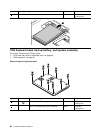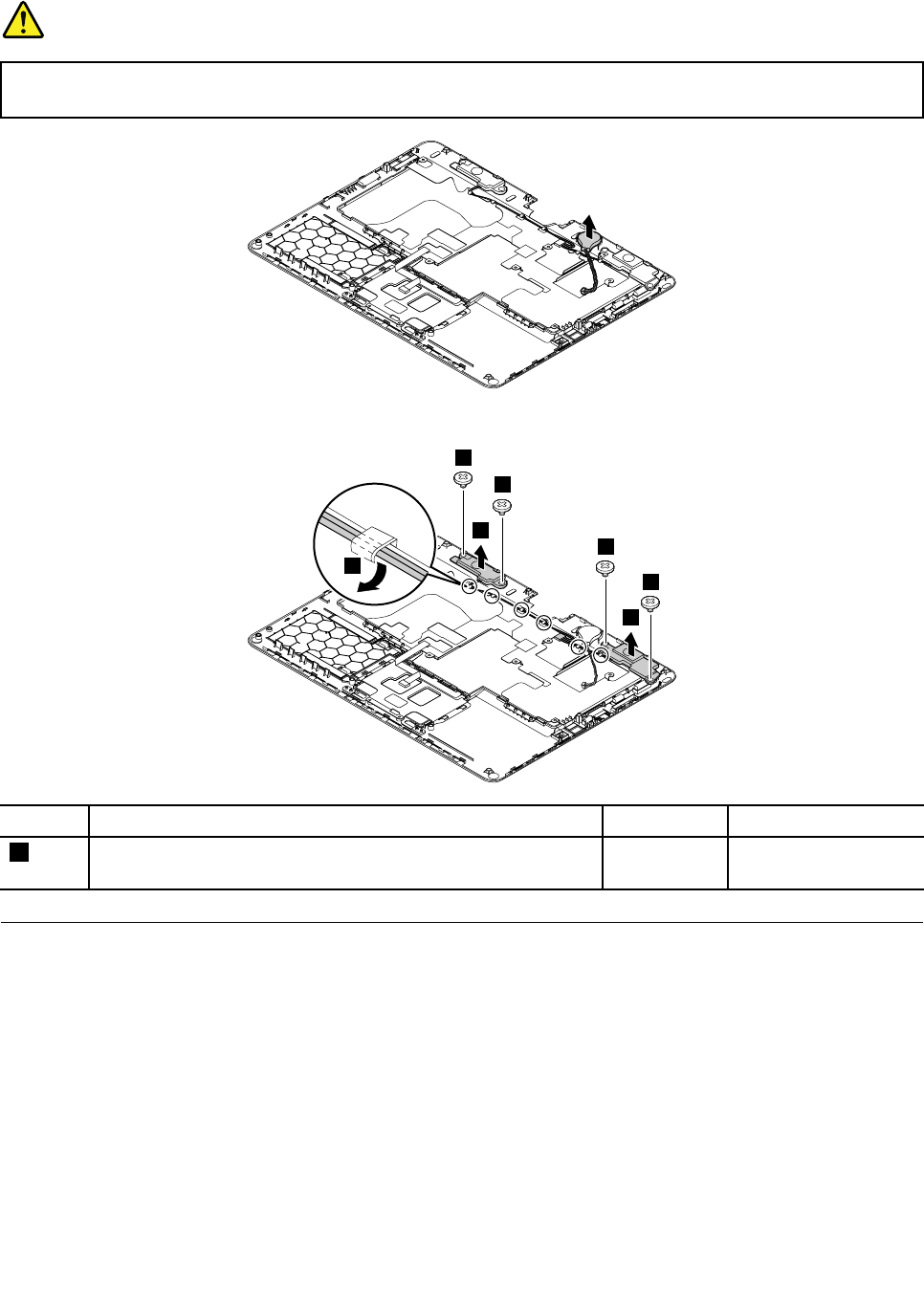
Removal step of backup battery
DANGER
Use only the authorized battery specied for your computer. Any other battery could ignite or
explode.
Removal steps of speaker assembly
1
1
1
1
3
3
2
Step Screw (quantity) Color
Torque
1
M2 × 3 mm, Outside Diameter 8 mm, wafer-head, nylon-coated
(4)
Black 0.181 Nm
(1.85 kgf-cm)
1060 Battery pack
For access, remove these FRUs in order:
• “1010 Hard disk drive or solid-state drive” on page 58
• “1020 Keyboard” on page 60
• “1050 Keyboard bezel, backup battery, and speaker assembly” on page 66
Chapter 9. Removing or replacing a FRU 69