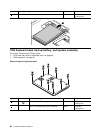Important notices for replacing a battery pack:
• This system supports only batteries specially designed for this specic system and manufactured by Lenovo or an
authorized builder. The system does not support unauthorized batteries or batteries designed for other systems. If
an unauthorized battery or a battery designed for another system is installed, the system will not charge.
Attention: Lenovo has no responsibility for the performance or safety of unauthorized batteries, and provides no
warranties for failures or damage arising out of their use.
• The Lenovo Solution Center program provides an automatic battery diagnostic test that determines if the battery
pack is defective. A battery pack FRU should not be replaced unless this diagnostic test shows that the battery is
defective. The only exception to this is if the battery pack is physically damaged or a customer is reporting
a possible safety issue.
• If the Lenovo Solution Center program is not installed in the computer, the customer should download this program
before a non-physically damaged battery pack is replaced. Note that a physically damaged battery pack is a not
covered by the warranty.
Note: Before removing the battery, insert a straightened paper clip into the emergency reset hole to reset the
computer.
Removal steps of battery pack
DANGER
Use only the authorized battery specied for your computer. Any other battery could ignite or
explode.
2
1
3
Step Screw (quantity) Color
Torque
2
M2 × 3 mm, wafer-head, nylon-coated (1) Silver
0.181 Nm
(1.85 kgf-cm)
1070 Proximity sensors
For access, remove these FRUs in order:
• “1010 Hard disk drive or solid-state drive” on page 58
• “1020 Keyboard” on page 60
70 Hardware Maintenance Manual