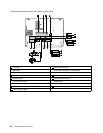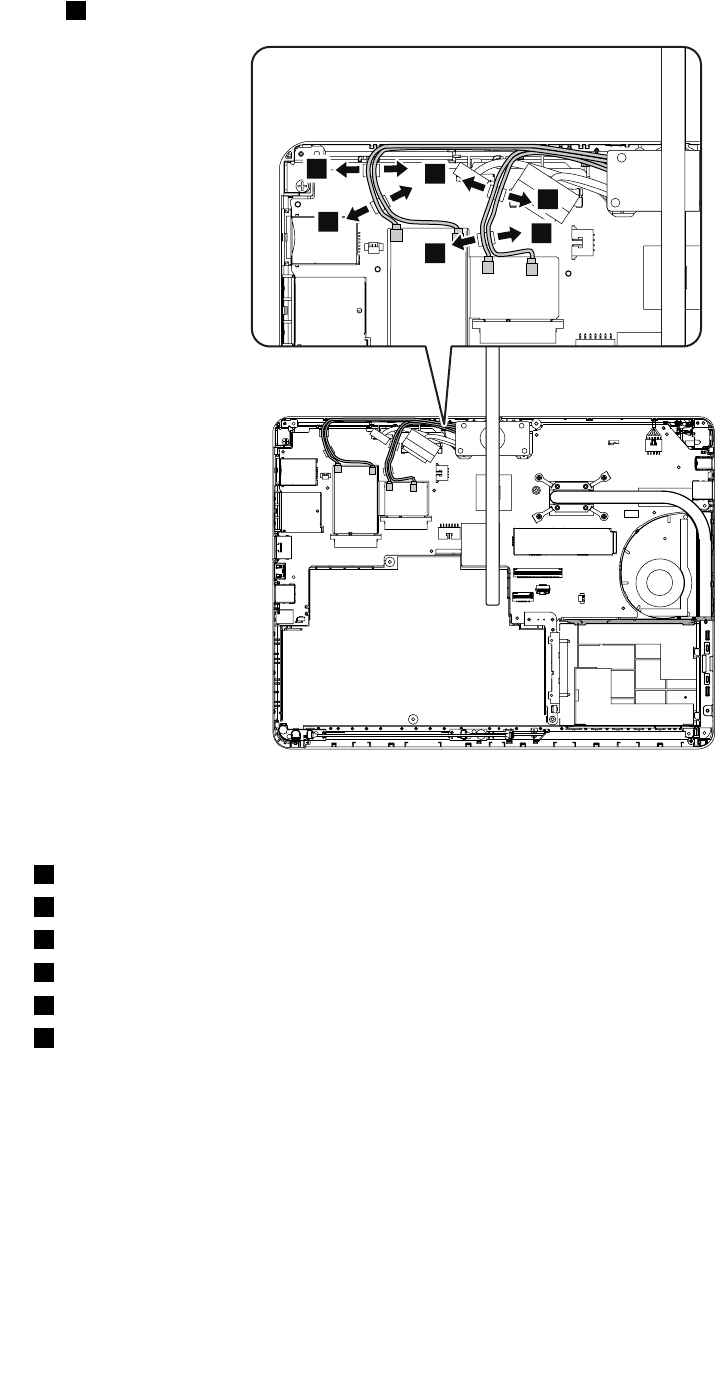
In step 4 , detach the wireless antennas, and release the cables from the cable guides.
4
4
4
4
4
4
When installing:
• Ensure that you attach the connectors rmly in the following order:
1 Wireless WAN auxiliary connector
2 Wireless LAN main connector
3 Wireless LAN auxiliary connector
4 Wireless WAN main connector
5 LCD cable assembly
6 Power cable assembly
• When you route the cables, ensure that they are not subject to any tension. Tension could cause the
cables to be damaged by the cable guides, or a wire to be broken.
Chapter 9. Removing or replacing a FRU 75