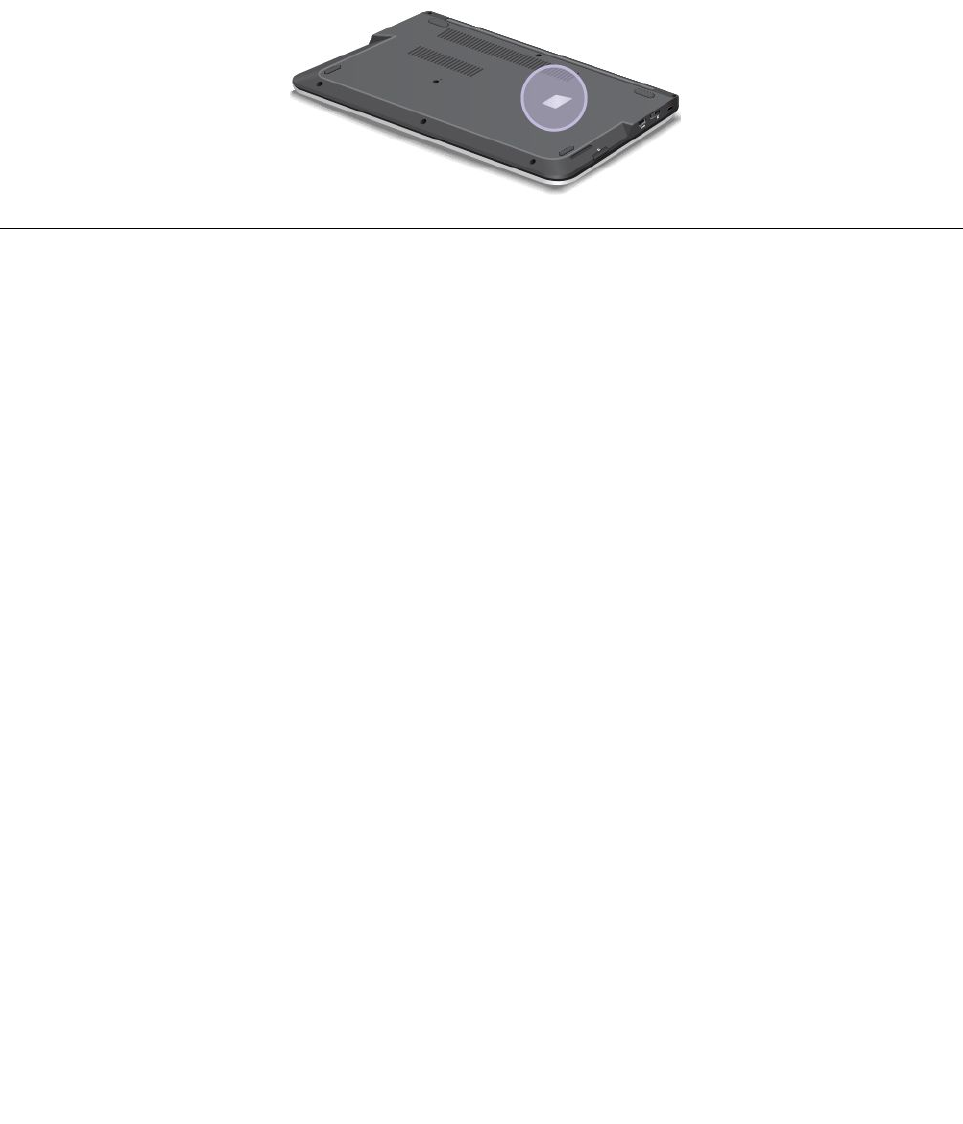
use the Windows 7 Professional operating system in place of the Windows 8 Pro or Windows 8.1 Pro
operating system if you prefer. Lenovo computers that are licensed for use with a Windows 8 or Windows
8.1 operating system are shipped with the corresponding license key digitally encoded into the computer
hardware. Depending on the computer model, the Genuine Microsoft label can be on the computer cover,
under the battery, or on the power adapter.
For more information about the Genuine Microsoft label, go to:
http://www.microsoft.com/en-us/howtotell/Hardware.aspx
The following figure shows the location of the Genuine Microsoft label on the computer cover:
Features
This topic lists the features of your computer.
Processor
To view the system properties of your computer, do the following:
• For Windows 7: Click Start, right-click Computer. Then click Properties.
• For Windows 8 and Windows 8.1: Go to the desktop. Move the pointer to the top-right or bottom-right
corner of the screen to bring up the charms. Then click Settings ➙ PC info.
Memory
Double data rate 3 low voltage synchronous dynamic random access memory modules (DDR3 LV SDRAM)
Storage device
• 2.5-inch form factor, 7-mm height hard disk drive (on some models)
• 2.5-inch form factor, 9.5-mm height hard disk drive (on some models)
• 2.5-inch form factor, 7-mm height solid-state drive (on some models)
• 2.5-inch form factor, 7-mm height hybrid drive (on some models)
• M.2 solid-state drive for cache only (on some models)
Display
The color display uses the Thin Film Transistor (TFT) technology.
• Size: 396.2 mm (15.6 inches)
• Resolution:
– LCD: 1366 x 768 or 1920 x 1080, depending on the model
– External monitor: up to 1920 x 1080, depending on the monitor model
• Brightness control
Chapter 1. Product overview 11


















