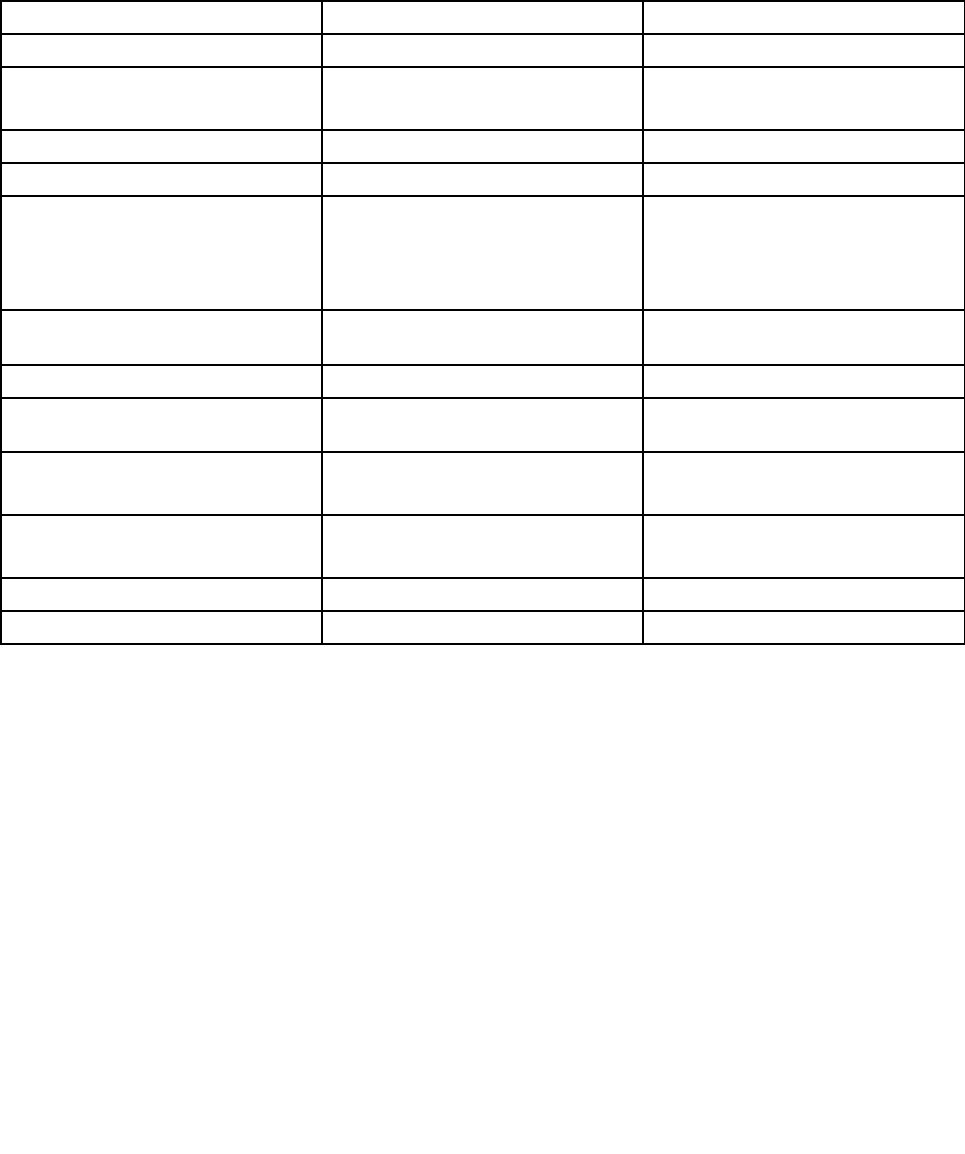
The programs and the corresponding sections and green texts in Control Panel are listed in the following
table.
Notes:
1. Depending on your computer model, some of the programs might not be available.
2. The Lenovo QuickCast program and the Lenovo QuickControl program are not listed in Control Panel.
Use the Lenovo ThinkVantage Tools program to access them.
Table 2. Programs in Control Panel
Program
Control Panel section Green text in Control Panel
Access Connections
Network and Internet
Lenovo - Internet Connection
Active Protection System System and Security
Hardware and Sound
Lenovo - Airbag Protection
Client Security Solution System and Security Lenovo - Enhanced Security
Communications Utility Hardware and Sound Lenovo - Web Conferencing
Lenovo Fingerprint Manager
System and Security
Hardware and Sound
Lenovo - Fingerprint Reader
or
Lenovo - Notebook Fingerprint
Reader
Lenovo Solution Center System and Security Lenovo - System Health and
Diagnostics
Message Center Plus
Programs
Messages from Lenovo
Rescue and Recovery
System and Security
Lenovo - Enhanced Backup and
Restore
Password Manager
System and Security
User Accounts and Family Safety
Lenovo - Password Vault
Power Manager
Hardware and Sound
System and Security
Lenovo - Power Controls
Recovery Media
System and Security
Lenovo - Factory Recovery Disks
System Update System and Security
Lenovo - Update and Drivers
Accessing Lenovo programs on the Windows 8 or Windows 8.1 operating
system
If your computer is preinstalled with the Windows 8 or Windows 8.1 operating system, to access Lenovo
programs, press the Windows key to go to the Start screen and then click a Lenovo program to launch it.
If you cannot find the program you need, move the pointer to the top-right or bottom-right corner of the
screen to bring up the charms. Then click the Search charm to search for the desired program.
Your computer supports the following Lenovo programs:
• Active Protection System
• Lenovo Fingerprint Manager
• Lenovo Companion
• Lenovo QuickCast
• Lenovo QuickControl
Chapter 1. Product overview 15


















