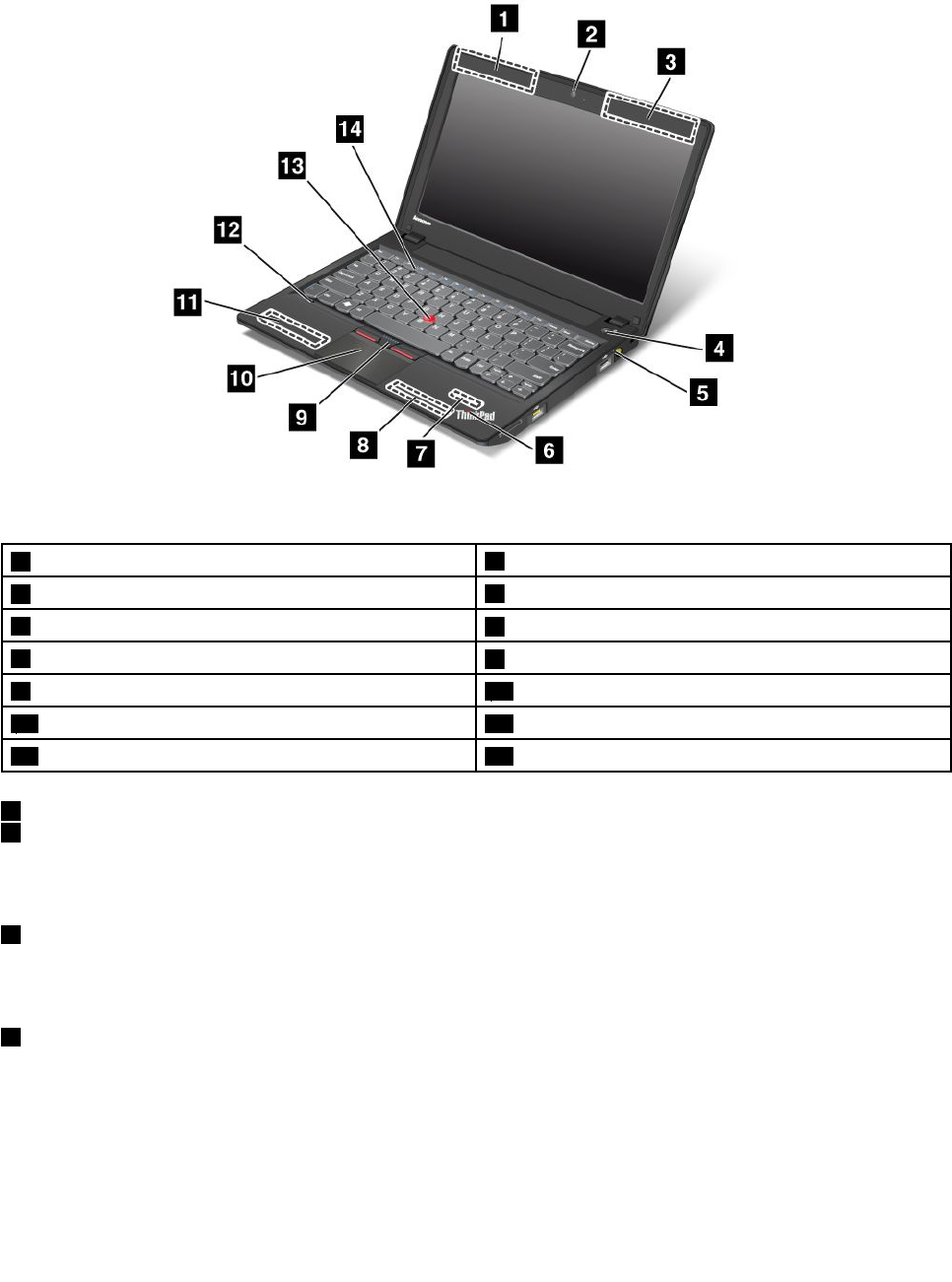
Front view
Figure 1. ThinkPad X130e front view
1 UltraConnect™ wireless antennas (left)
2 Integrated camera
3 UltraConnect wireless antennas (right)
4 Power switch
5 Power status indicator
6 System status indicator
7 Bluetooth antenna
8 Built-in stereo speaker (right)
9 TrackPoint
®
buttons 10 Touch pad
11 Built-in stereo speaker (left)
12 Built-in microphone
13 TrackPoint pointing stick 14 Volume control buttons
1 UltraConnect wireless antennas (left)
3 UltraConnect wireless antennas (right)
For more information about the built-in wireless antennas, refer to “Locating the UltraConnect wireless
antennas” on page 156.
2 Integrated camera
Your computer might have an integrated camera. Use this camera to take pictures or hold a video
conference. For more information, refer to “Using the integrated camera” on page 46.
4 Power switch
Use the power switch to turn on the computer.
To turn off your computer, use the Start menu shutdown option. If you cannot turn off the computer using
this method, press and hold the power switch for two seconds.
If your computer stops responding, and you cannot turn it off, press and hold the power switch for four
seconds or more. If the system still is not reset, remove the ac power adapter and the battery.
2 User Guide


















