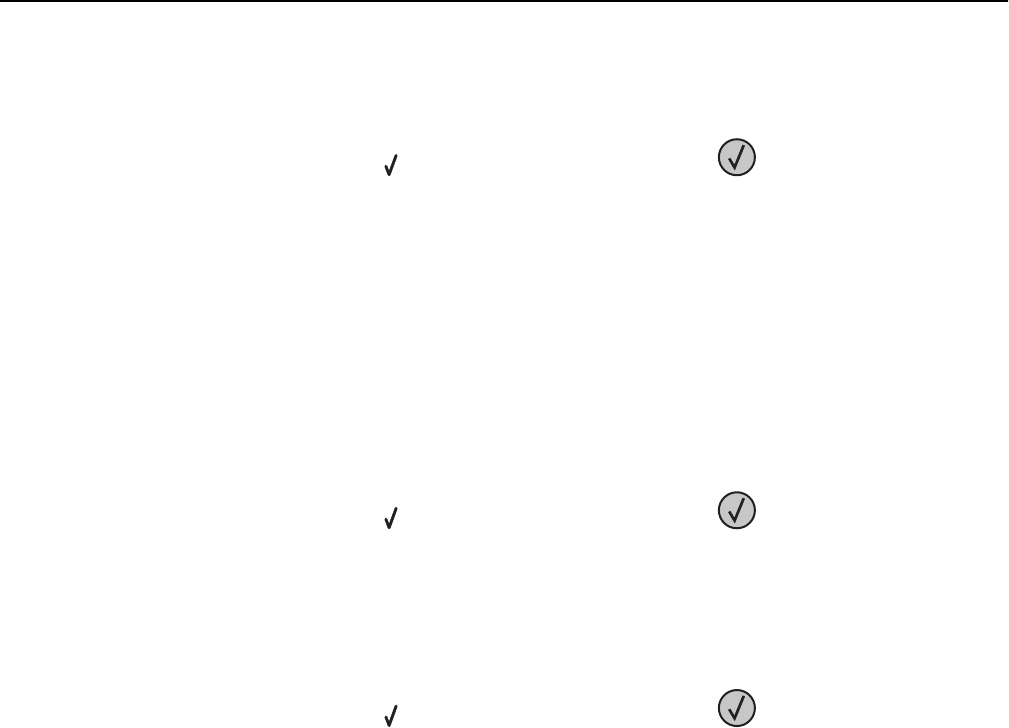
53 Unformatted flash detected
Try one or more of the following:
• Press the up or down arrow button until Continue appears, and then press to stop the defragment
operation and continue printing.
• Format the flash memory. If the error message remains, the flash memory may be defective and require replacing.
54 Serial option <x> error
<x> is the number of the serial option.
Try one or more of the following:
• Check that the serial cable is connected correctly and is the proper one for the serial port.
• Check that the serial interface parameters (protocol, baud, parity, and data bits) are set correctly on the printer
and host computer.
• Press the up or down arrow button until Continue appears, and then press to continue printing.
• Turn the printer off and then back on to reset the printer.
54 Network <x> software error
Try one or more of the following:
• Press the up or down arrow button until Continue appears, and then press to continue printing.
• Turn the printer off and then back on to reset the printer.
• Upgrade (flash) the network firmware in the printer or print server.
55 Unsupported option in slot <x>
<x> is a slot on the printer system board.
Try one or more of the following:
1 Turn the printer power off.
2 Unplug the power cord from the wall outlet.
3 Remove the unsupported option card from the printer system board.
4 Connect the power cord to a properly grounded outlet.
5 Turn the printer power back on.
Troubleshooting 148


















