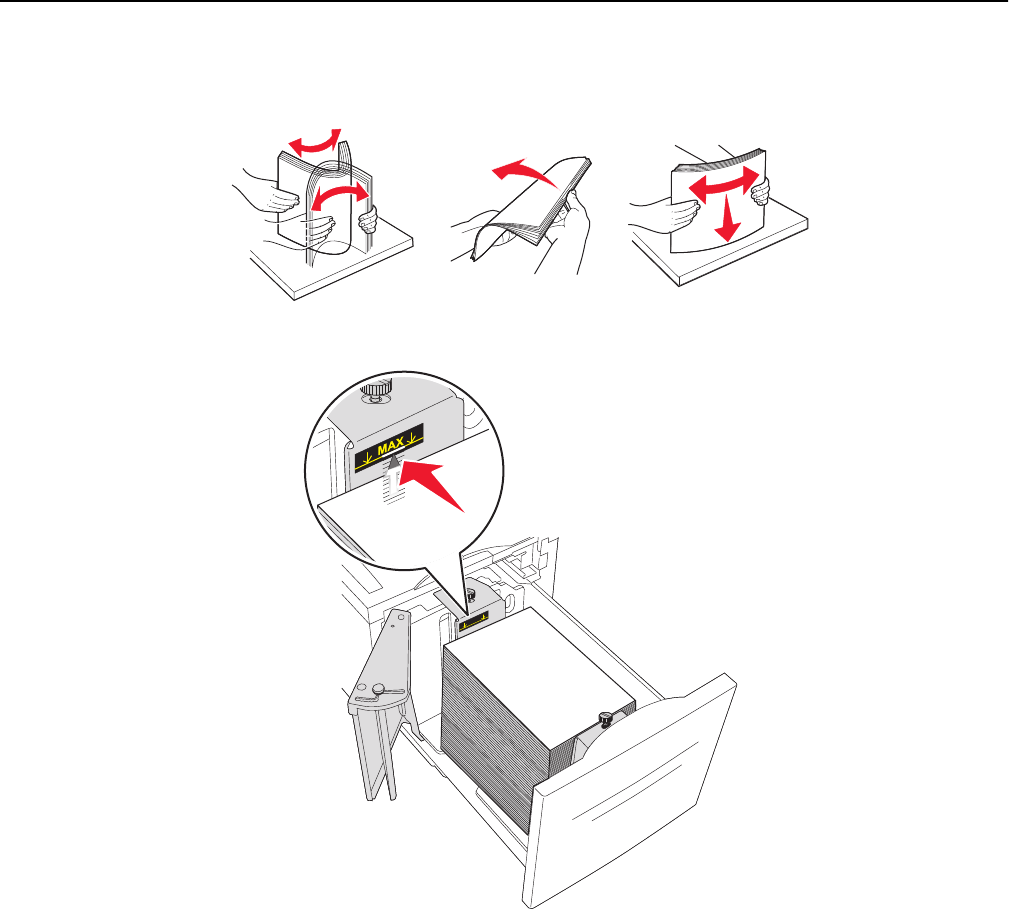
3 Flex the sheets back and forth to loosen them, and then fan them. Do not fold or crease the paper. Straighten the
edges on a level surface.
4 Load paper in the tray with the print side down.
M
A
X
• Place pre-punched paper with the holes toward the left side of the tray.
• When loading letterhead, place the header toward the front of the tray.
5 Insert the tray.
Loading paper and specialty media 48


















