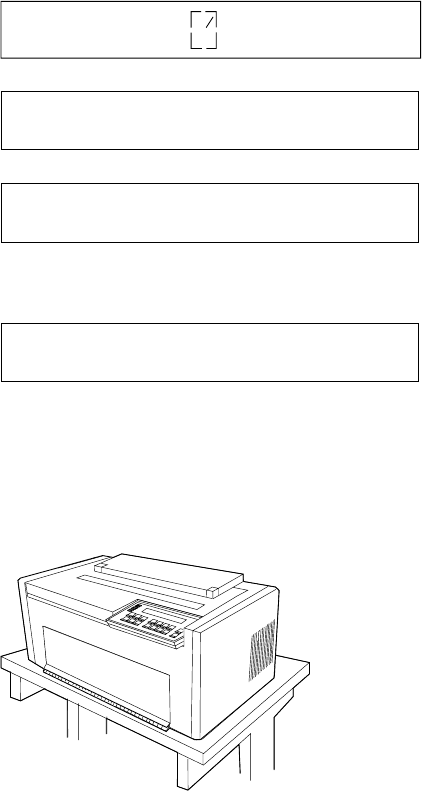
10. Connect the power cord to the printer and the wall outlet.
11. Turn the power On (|). All indicators and blocks on the display
light, and the alarm beeps. The printer then displays
and
Note: If the printer does not show the correct display sequence,
go to the status code section of Appendix B, “Problem Solving.”
12. You no longer need to get access to the rear of the printer.
Position the printer so that the front edge aligns with the front
edge of your printer stand or table.
DIAGNOSTICS IN PROGRESS <A>
DIAGNOSTICS COMPLETE <A>
READY <A>
2-10 User’s Guide


















