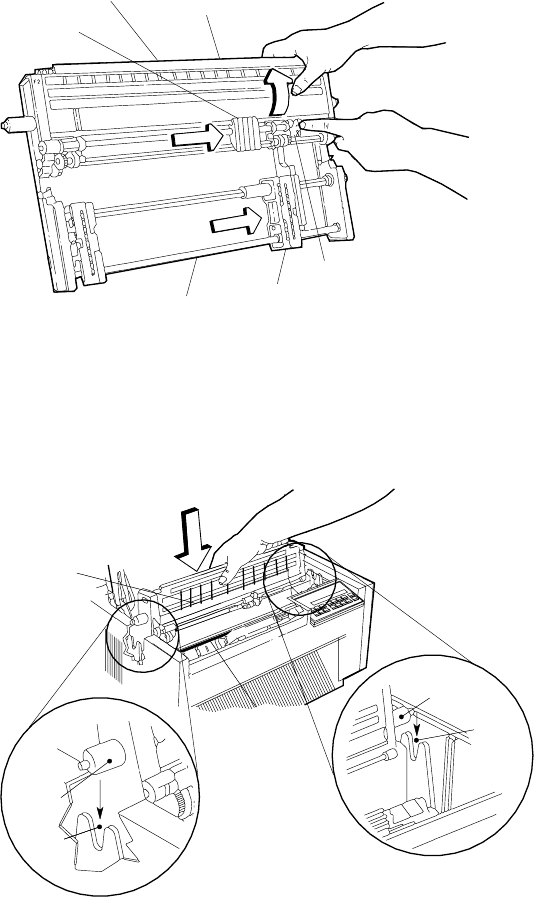
2. Unlock the right blue locking lever and move the right tractor
assembly to the extreme right.
Blue Sliding
Guides
Blue Locking Lever
Bottom Metal Bar
Right Tractor Assembly
Top of Forms Device
Tear Bar
3. Lower the forms device into the printer behind the platen rod.
Be sure that F2 is in the upper left corner facing you and the
blue tractor doors at the bottom of the device enter the printer
first. Align the ends of the device with the slots in the frame.
Continue to lower the device until the ends of the device rest in
the slots of the frame.
End of
Device
End of
Device
Slot in
Frame
Slot in
Frame
Top of
Forms
Device
Platen Rod
1-56 User’s Guide


















