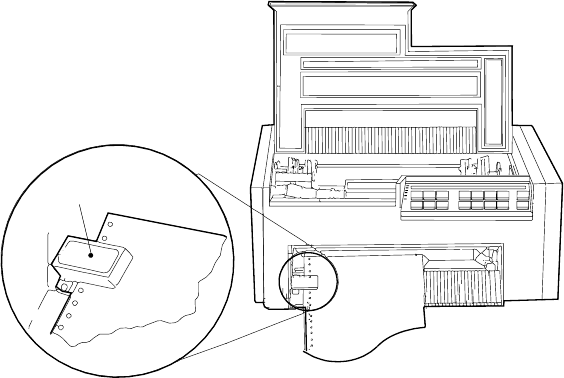
Forms Guide/Forms Sensor
The blue forms guide/forms sensor works in several ways. The
way it works depends on the type of forms device installed in the
printer.
Blue Forms Guide/
Forms Sensor
With a Continuous Forms Device (F1) or a Dual Purpose Forms
Device (F2) installed, the sensor works as:
A forms guide for aligning the left edge of the form.
A forms sensor for detecting the last form fed past it. The
printer stops printing after it prints the last line on the last form.
A forms sensor for detecting the presence of a form and
activating the Load/Eject key for the Automatic Load feature with
the Dual Purpose Forms Device (F2).
A paper jam detector.
3-6 User’s Guide


















