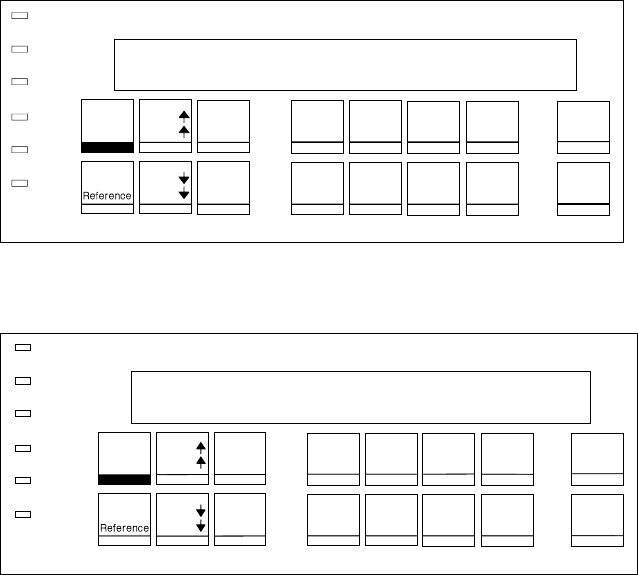
3. Use the following figures to learn the location of keys and
indicators on the operator panel. Figure 1-1, Figure 1-2,
Figure 1-3 on page 1-13, and Figure 1-4 on page 1-13 show
the operator panel for each model.
Load/
Eject
Display
Address
Form
Feed
Start
Set Top
of Form
Stop
Cancel
Print
Line
Feed
Hex
Print
Micro
Micro
Darker
Lighter
Quick
Menu
Test
Scroll
Scroll
Enter
Return
Power
Ready
Processing
Online
Attention
Unit Check
Figure 1-1. 4230 Printer Models 102 and 1I1 Operator Panel
Menu
Load/
Eject
Form
Feed
Start
Set Top
of Form
Stop
Cancel
Print
Test
Scroll
Scroll
Micro
Micro
Line
Feed
Darker
Lighter
Enter
Return
Power
Ready
Processing
Attention
Unit Check
Quick
PA1
PA2
Format
Figure 1-2. 4230 Printer Models 202 and 2I1 Operator Panel
1-12 User’s Guide


















