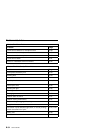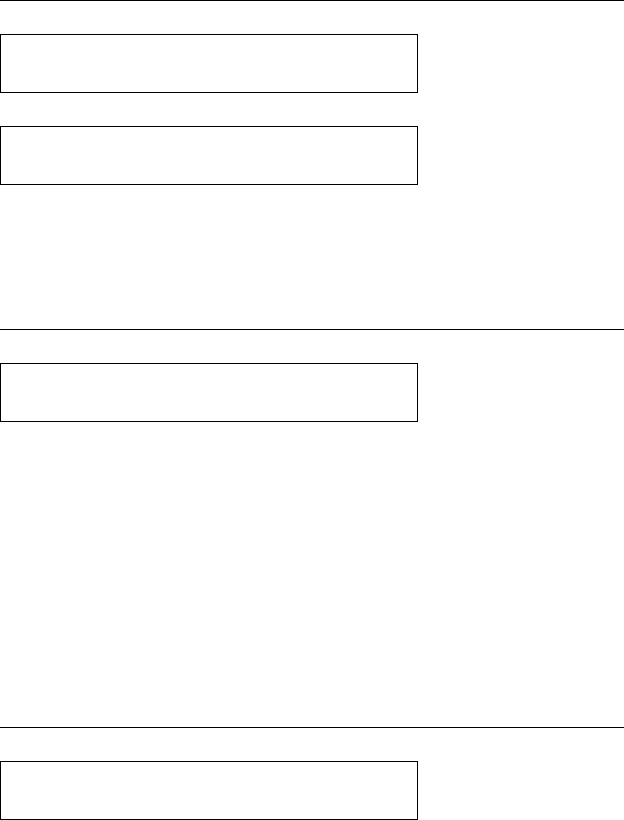
1. Turn the power Off (O).
2. Wait 10 seconds, then turn the power On (|).
3. If the printer displays this status code again, call for service.
| Press Start to set the factory defaults. If you have Models 4I3 and
| 5I3, press Start again. The printer should follow the normal
power-on sequence. You then need to reconfigure the printer and
save the values. (See “Storing Configuration Parameters” in IBM
4230 Printer Models 102, 1I1, 202, 2I1, 4I3, and 5I3 Operator Panel
Instructions.)
1. Turn the power Off (O).
2. Wait 10 seconds, then turn the power On (|).
3. If the printer displays this status code again, call for service.
1. Press Stop.
2. Press Start.
3. Contact the system programmer and report the data stream
error.
997 PRINTER BOARD FAILURE
SEE USER'S GUIDE
998 PRINTER BOARD FAILURE
SEE USER'S GUIDE
999 PRINTER CONFIGURATION INVALID
PRESS START TO SET FACTORY DEFAULTS
Axx APPLICATION CHECK
SEE USER'S GUIDE
B-30 User’s Guide