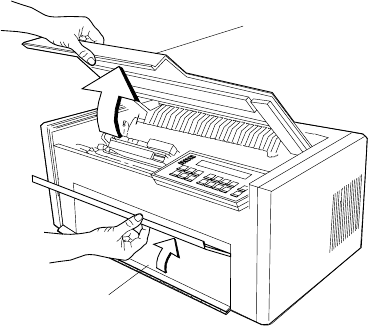
Removing the Continuous Forms Device (F1)
Note: If you are removing this forms device to install a different
forms device, make sure you change the selected forms device in
the Configuration Menu.
To remove the F1 forms device, follow these steps:
1. If forms are in the printer, unload them (see “Unloading Forms”
on page 1-51); then continue with Step 2 of this procedure.
2. Turn the power Off (O).
3. Open the access cover. Then open the front paper door as
follows:
a. Pull the door up until it will not go any higher.
b. Push the door back slightly to lock it in the open position.
Access Cover
Paper Door
Chapter 1. Setting Up the 4230 Printer 1-53


















