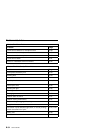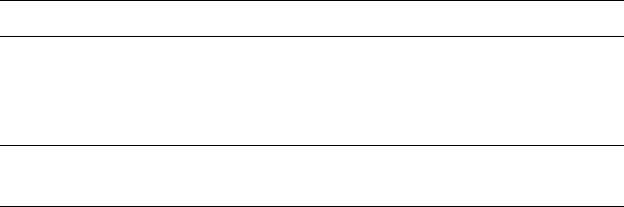
Solution: The forms may be outside nominal specifications. See
Appendix C, “Forms Information.”
4: The forms contain excessive moisture.
Solution: Store the forms in a cool, dry place before using them
or leave in the printer for 24 hours.
Note: Forms stack best when the forms are 203.2 to 304.8 mm
(8 to 12 in.) long. If the forms length is outside this range,
operator aid may be needed.
Problem: Erratic or intermittent forms movement
1: The forms device is defective or the printer is failing.
Solution: See “Forms Device Inspection” on page B-35.
Problem: Printing off the form or out of the desired area with
the Document Insertion Device (F3) only
1: The form is skewed or the vertical adjustments are not correct.
Solution: Be sure that the forms are straight and making contact
with both the right and left feed rollers.
2: The right roller assembly is adjusted incorrectly.
Solution: Unlock and move the right tractor to obtain proper
form width.
3: Incorrect characters per inch (CPI) or lines per inch (LPI) settings.
incorrect.
Solution: Check with your system operator for the correct CPI
and LPI settings.
4: The forms size is too small.
Solution: Use the correct size forms.
B-42 User’s Guide