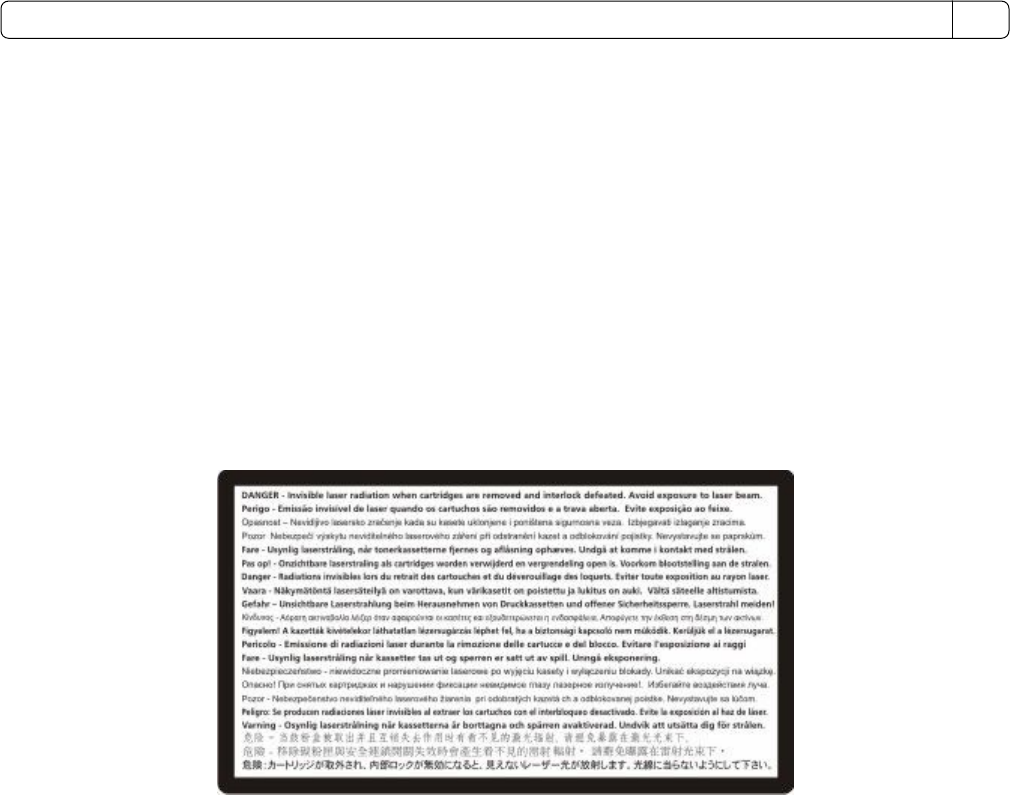
Power Saver
This product is designed with an energy-saving mode called Power Saver. The Power Saver Mode is equivalent to
the EPA Sleep Mode. The Power Saver Mode saves energy by lowering power consumption during extended periods
of inactivity. The Power Saver Mode is automatically engaged after this product is not used for a specified period of
time, called the Power Saver Timeout.
Factory default Power Saver Timeout for this product (in minutes): 30
Off mode
If this product has an off mode which still consumes a small amount of power, then to completely stop product power
consumption, disconnect the power supply cord from the wall outlet.
Total energy usage
It is sometimes helpful to calculate the total product energy usage. Since power consumption claims are provided
in power units of Watts, the power consumption should be multiplied by the time the product spends in each mode
in order to calculate energy usage. The total product energy usage is the sum of each mode's energy usage.
Laser advisory label
A laser notice label may be affixed to this printer as shown:
European Community (EC) directives conformity
This product is in conformity with the protection requirements of EC Council directives 2004/108/EC and 2006/95/EC
on the approximation and harmonization of the laws of the Member States relating to electromagnetic compatibility
and safety of electrical equipment designed for use within certain voltage limits.
A declaration of conformity with the requirements of the directives has been signed by the Director of Manufacturing
and Technical Support, Lexmark International, Inc., S.A., Boigny, France.
This product satisfies the Class A limits of EN 55022 and safety requirements of EN 60950.
Notices
199


















