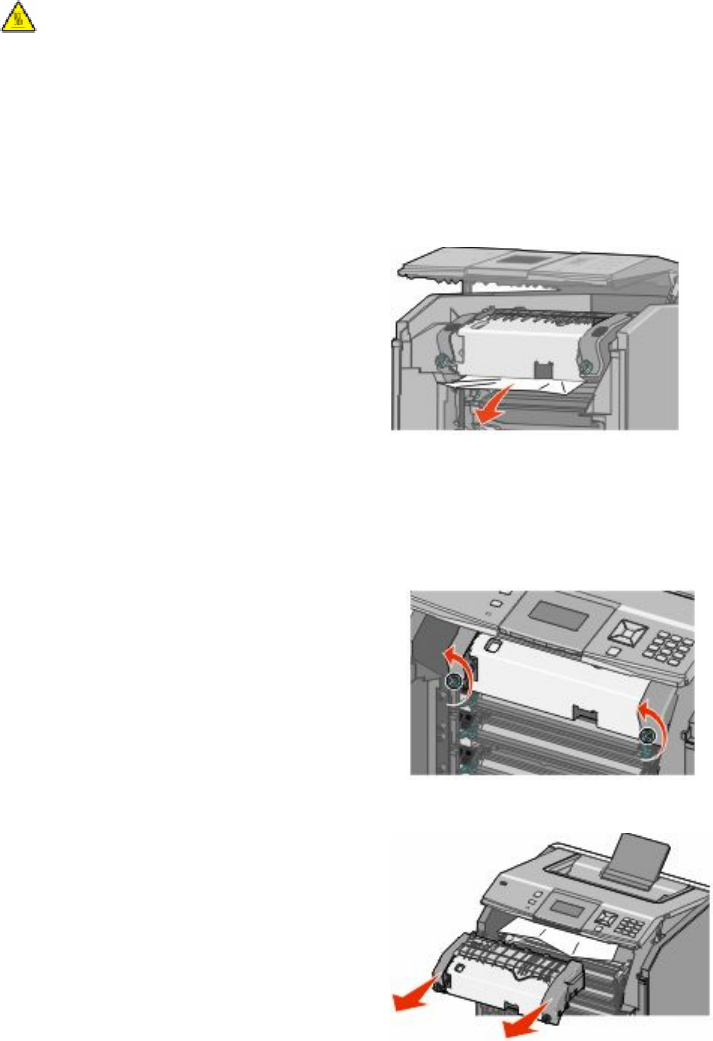
201 paper jam
If paper is jammed under the fuser or the top cover, 201.xx Paper jam appears.
CAUTION—HOT SURFACE: The fuser and the inside of the printer near the fuser may be hot. Wait for the fuser
to cool before clearing jams from this area.
1 Open the front door, and then open the top cover.
Warning—Potential Damage: To avoid overexposing the photoconductors, do not leave the front door open
longer than 10 minutes.
2 Determine where the jam is located:
a If paper is visible under the fuser, grasp it on each side and pull it forward.
b If paper is not visible, then you will need to remove the fuser unit.
Warning—Potential Damage: Do not touch the center of the fuser unit. Doing so may cause your fingers
to touch the roller underneath the fuser unit. Touching the fuser roller will damage the fuser.
1 Turn the screws on the fuser unit to the left to loosen them.
2 Lift the handholds on each side of the fuser unit, and then pull forward to remove it.
3 Remove the jammed paper.
Clearing jams
83


















