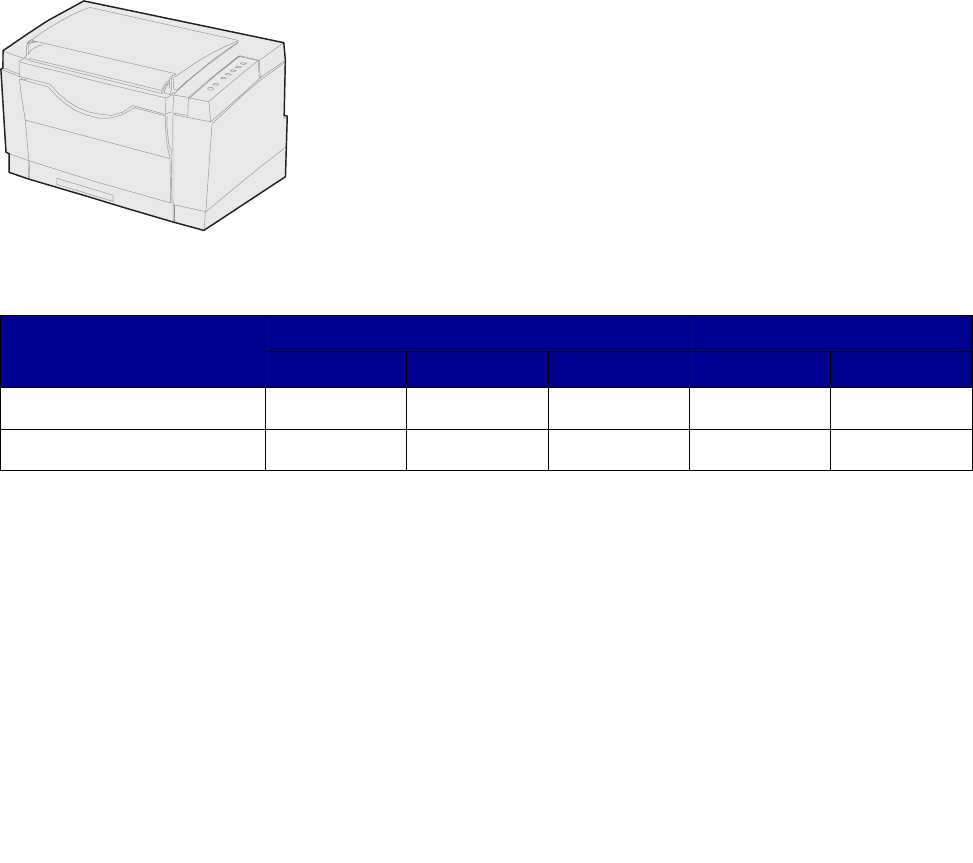
Optra Es Special Media Printer
87
Maintenance Procedures
If the print quality begins to degrade when printing sheets of vinyl labels, we suggest you follow the
three cleaning steps below:
1 Print 5 sheets of paper.
2 Wait approximately 5 seconds.
3 Print 5 more sheets of paper.
To maintain printer feeding reliability, repeat this cleaning process every time you replace the print
cartridge, more often with some media. Failure to follow maintenance procedures could cause
jamming, poor print quality, feeding problems, and fuser problems.
Optra Es Special Media Printer
The Optra Es printer has highly precise print registration and
excellent feeding reliability. It was designed to handle a wide
range of paper and card stock weights, as well as continuous
printing of labels.
The following table lists the maximum basis weights
supported by tray 1 and the manual feed slot. More detailed
specifications appear on the following pages.
For paper and transparency specifications, refer to the printer User’s Guide.
Card Stock Weight:
Up to 163 g/m
2
Index Bristol (90 lb)
Up to 163 g/m
2
Tag (100 lb)
Optra Es: Overview of Card Stock and Label Support
Paper Source
Card Stock Labels
Index Bristol Tag Cover Paper Vinyl
Tray 1
199 g/m
2
163 g/m
2
176 g/m
2
180 g/m
2
300 g/m
2
Manual Feed Slot
199 g/m
2
163 g/m
2
176 g/m
2
180 g/m
2
300 g/m
2
Media Specifications


















