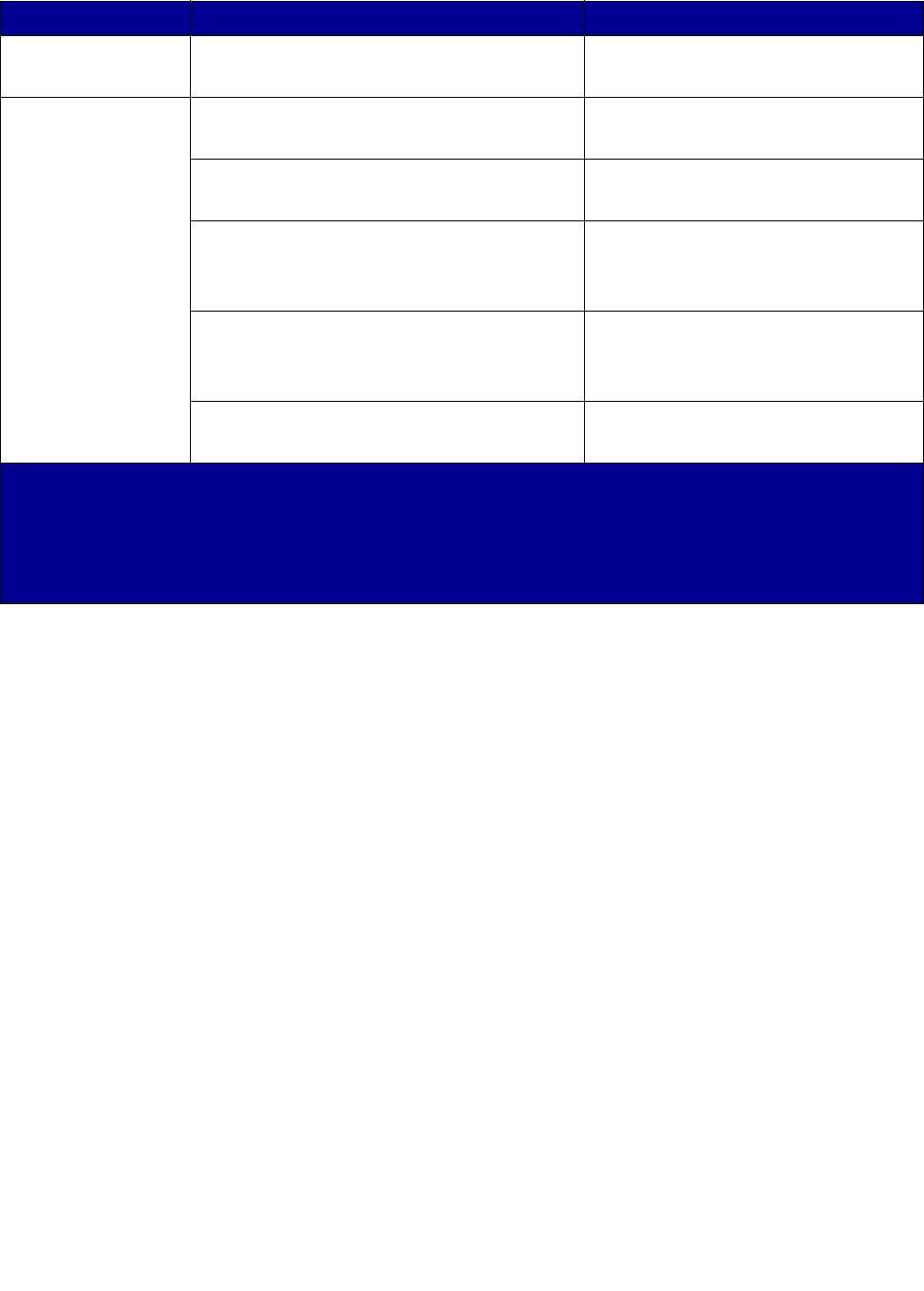
Optra Es Special Media Printer
89
Maintenance Procedures
If the print quality begins to degrade when printing sheets of vinyl labels, we suggest you follow the
three cleaning steps below:
1 Print 5 sheets of paper.
2 Wait approximately 5 seconds.
3 Print 5 more sheets of paper.
To maintain printer feeding reliability, repeat this cleaning process every time you replace the print
cartridge, more often with some media. Failure to follow maintenance procedures could cause
jamming, poor print quality, feeding problems, and fuser problems.
Summary
Your printer can accept a wide range of paper or card stock weights, but materials either too light or
too heavy can cause paper handling and print quality problems. Heavier weight materials can cause
fusing problems because of the mass of material the fuser must heat quickly. Heavy materials may
Media Weights
Print Media Type Basis Weight
Paper
1
Xerographic or Letterhead
75 - 90 g/m
2
(20 - 24 lb)
Labels
2
Paper
120 - 180 g/m
2
(32 - 48 lb)
Vinyl
3
260 - 300 g/m
2
(78 - 92 lb liner)
Dual Web Forms
Pressure sensitive area
Paper base
4
140 - 180 g/m
2
75 - 131 g/m
2
Integrated Forms
Pressure sensitive area
Paper base
4
140 - 175 g/m
2
75 - 135 g/m
2
Tag
75 - 163 g/m
2
(50, 74, 100 lb Tag)
1
Paper lighter than 75 g/m
2
(20 lb) is not stiff enough to feed properly, causing paper jams and possibly
requiring a service call.
2
Feed labels only when temperatures range from 18 to 24°C (65 to 75°F) with relative humidity of 40 to 60%.
3
Grain short recommended.
4
Grain long recommended.


















