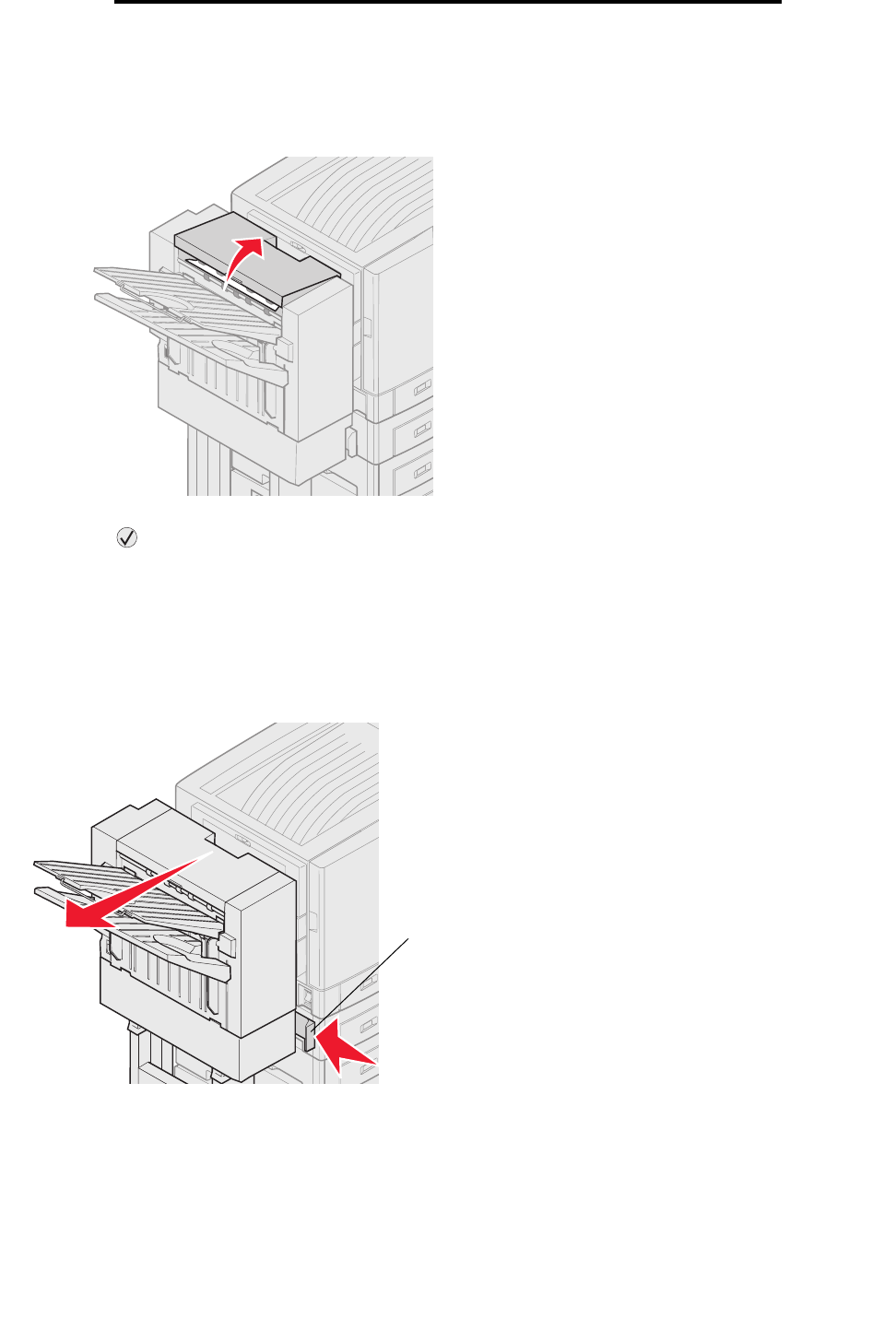
200 Paper Jam <x> Pages Jammed (Check Areas A-F, T1-5, MPF)
116
Clearing jams
Check Area G
This message indicates a jam in the input area of the finisher. To clear area G:
1 Open the finisher top cover and remove any jams.
2 Close the top cover.
3 Press .
Check Area H
This message indicates a paper jam inside the finisher. You need to check both the upper access area and accumulator
area. To clear area H:
1 Push the latch in and hold it.
2 Roll the finisher away from the printer.
3 Release the latch.
Latch


















