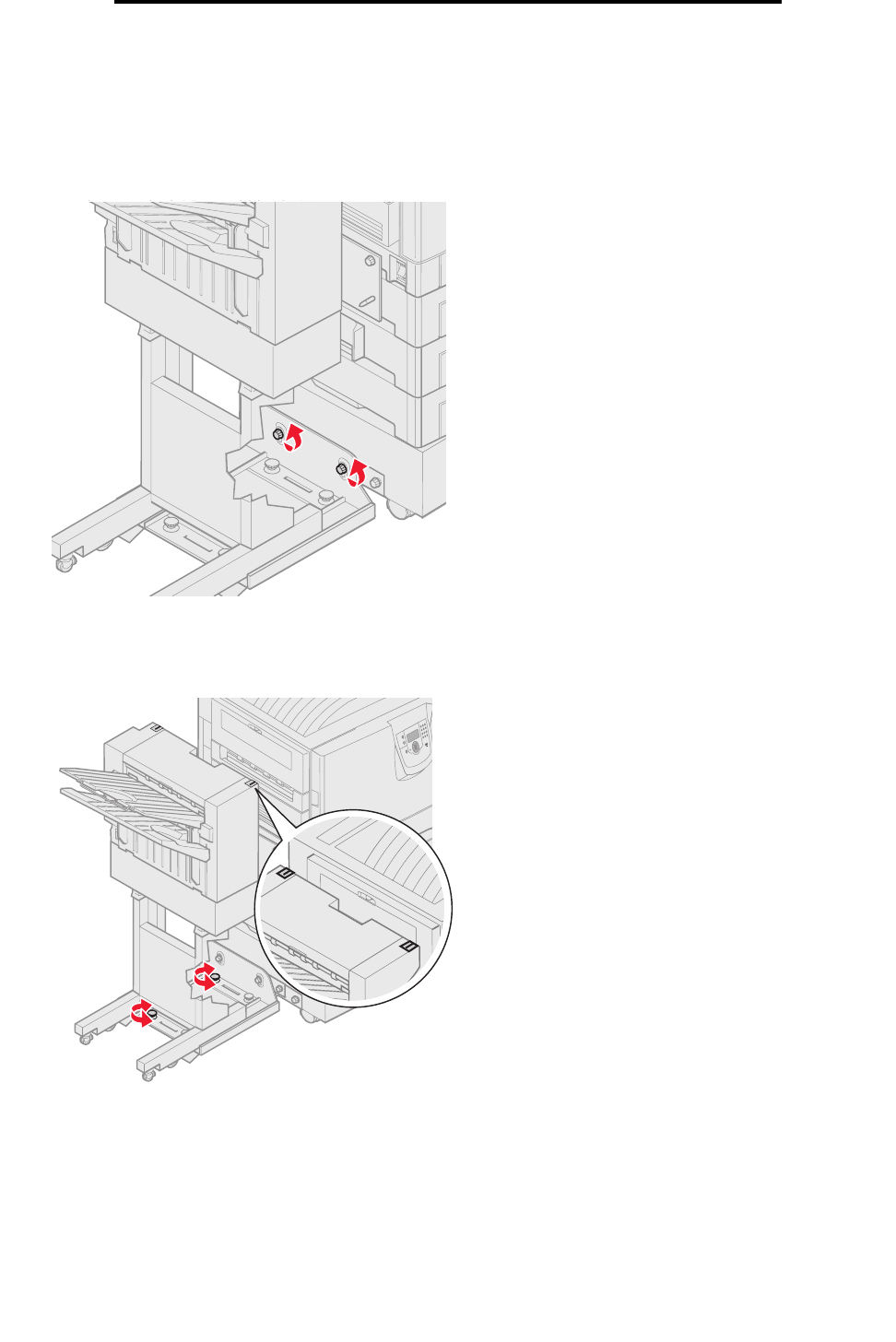
Aligning the optional finisher
42
Installing and removing options
Aligning the top of the finisher
Follow these instructions if the alignment marks on top of the finisher are not aligned with the edges of the cover on the side
of the printer.
Note: Any time you move the printer or finisher, recheck printer and finisher top alignment.
1 Loosen the guide rail thumbscrews.
If you made previous adjustments, the thumbscrews will already be loose.
2 Rotate the adjustment knobs as needed to raise or lower the side of the finisher.
To raise the finisher, rotate the adjustment knobs clockwise.
To lower the finisher, rotate the adjustment knobs counterclockwise.
3 Tighten the guide rail thumbscrews.


















