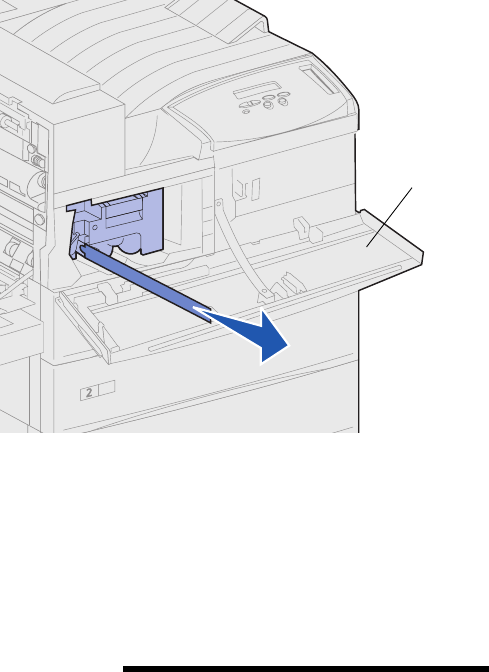
20
Set up printer supplies
8 Carefully pull the yellow tape
completely out of the cartridge.
Discard the tape.
9 Close the front door (Door F).
Preparing the fuser The fuser supports approximately
300,000 pages of single-sided printing.
The printer displays a message when it
is time to replace the fuser. Refer to the
publications CD for details.
Note: You need a coin or a flat blade
screwdriver for the following steps.
You must remove the two metal screws
on each side of the fuser before
operating the printer; otherwise, print
quality will be diminished.
Door F
jp_setup.book Page 20 Friday, February 16, 2001 7:42 AM


















