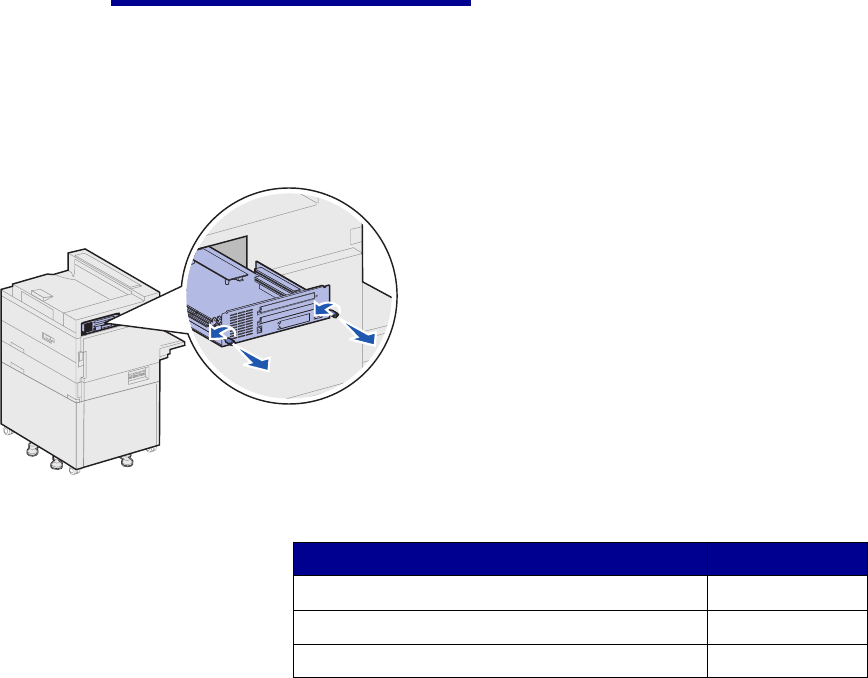
24
Install memory and option cards
Accessing the printer
system board
CAUTION! If you are installing memory
or option cards sometime after setting up
the printer, turn the printer off and unplug
the power cord and any other cables
before continuing.
1 Locate the metal plate on the back
of the printer.
2 Loosen the two thumbscrews.
The thumbscrews do not come
completely off the plate.
3 Gently pull the thumbscrews until
you can grasp the system board.
4 Pull the system board out just far
enough to access the connector
slots.
Do not fully remove the board
from the printer.
What do I do next?
Task Go to page…
Installing memory cards 25
Installing an optional firmware card 28
Installing option cards 30
jp_setup.book Page 24 Friday, February 16, 2001 7:42 AM


















