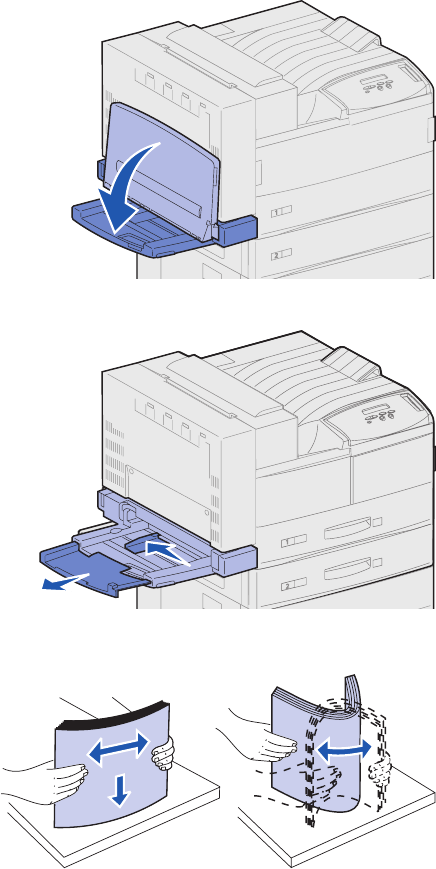
84
Load print media
To load the multipurpose feeder:
1 Open the multipurpose feeder.
2 Slide the paper guide all the way
to the back.
3 Adjust the extension guide to the
length of the print media to be
used.
4 Flex the sheets back and forth to
loosen them, and then fan them.
Do not fold or crease the print
media. Straighten the edges of
the stack on a level surface.
jp_setup.book Page 84 Friday, February 16, 2001 7:42 AM


















