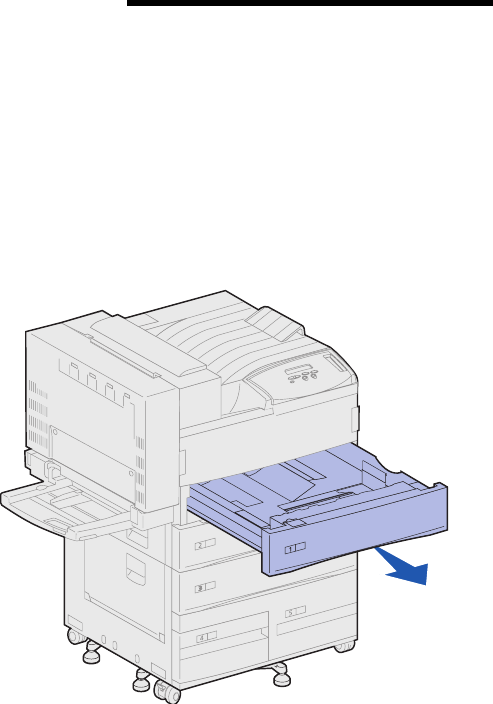
74
Load print media
Loading trays
1, 2, and 3
Trays 1 and 2, and tray 3 in the optional
high capacity feeder, can each hold 500
sheets of plain paper.
Note: If you load print media other than
plain paper in trays 1, 2, or 3, make sure
you change the Paper Type settings for
that tray. See page 94 for more
information. If you load JIS B4, JIS B5,
or universal size paper, make sure you
turn auto-size sensing off and change
the Paper Size and Paper Type settings
through the operator panel. Refer to the
publications CD for more information.
1 Pull the tray open until it stops.
jp_setup.book Page 74 Friday, February 16, 2001 7:42 AM


















