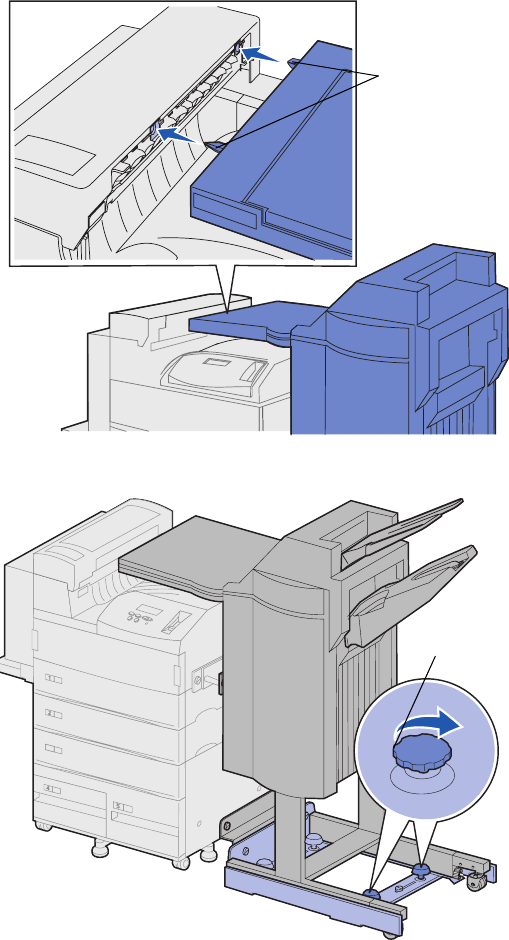
67
Set up the optional finisher
Attaching the finisher
to the printer
1 Gently push the finisher and
transport unit toward the divertor
cover, until the plastic spokes on
the transport unit are near the
holes in the divertor cover.
2 Align the plastic spokes with the
holes by rotating the two
alignment knobs at the end of the
guide rail.
3 Push the finisher toward the
printer until the transport unit and
divertor cover fit together firmly
and the finisher latches with the
printer.
Plastic spokes
Alignment knob
jp_setup.book Page 67 Friday, February 16, 2001 7:42 AM


















