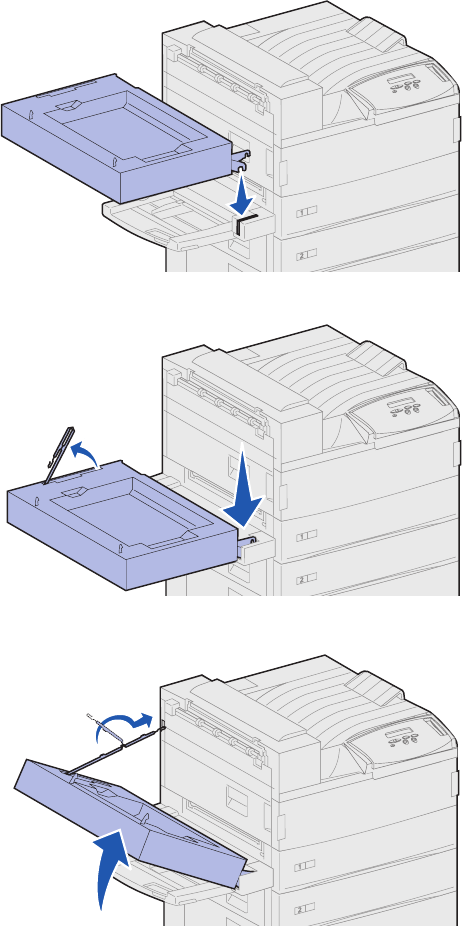
35
Install the optional duplex unit
3 Hold the duplex unit as shown.
4 Attach the duplex unit to the top of
the multipurpose feeder.
a Holding the duplex unit parallel
with the ground, attach the two
stationary metal brackets on
the duplex unit to the metal
rods on the top of the
multipurpose feeder.
b Tilt the duplex unit toward the
printer until the extendable
metal bracket on the right
snaps into place.
5 Pull out the cable on the left side
of the duplex unit and fully extend
it.
6 Attach the cable hook to the metal
eye on the printer.
jp_setup.book Page 35 Friday, February 16, 2001 7:42 AM


















