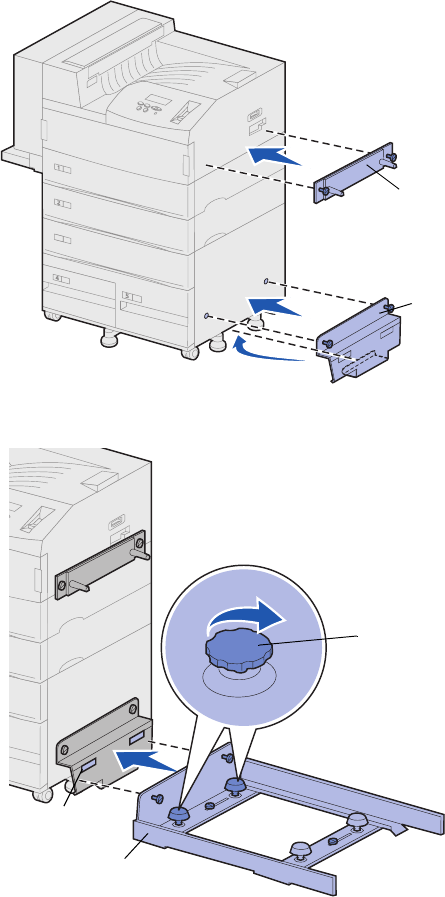
61
Set up the optional finisher
Attaching the
finisher plate
and guide rail
1 Line up the thumbscrews on the
finisher plate with the two holes on
the right side of the printer.
Be sure to orient the plate so that
it does not cover the socket
directly above it.
2 Secure the finisher plate to the
printer using the thumbscrews.
3 Orient the holding plate with the
screws as shown.
4 Slide the bottom lip under the
printer.
5 Pull the holding plate upward to
align the thumbscrews in the plate
with the holes in the side of the
printer.
6 Secure the holding plate to the
printer using the thumbscrews.
7 Align the thumbscrews on the
guide rail with the holes in the
holding plate and start the
thumbscrews, but do not tighten
them.
8 Align the top of the guide rail with
the line on the holding plate by
rotating the two alignment knobs
closest to the holding plate. This
action raises or lowers the guide
rail, depending on which way the
knobs are turned.
The edge of the guide rail should
line up with the sticker where the
white and gray portions divide.
9 Secure the guide rail to the
holding plate by tightening the
thumbscrews.
Guide rail
holding plate
Finisher plate
Guide rail
Alignment knobs
Sticker
jp_setup.book Page 61 Friday, February 16, 2001 7:42 AM


















