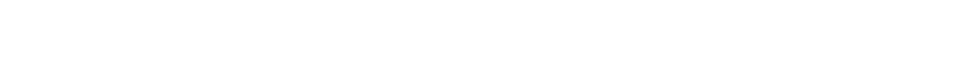
Using the printer software
9
When you insert your memory card into the USB card reader, an icon representing a new drive
appears on your desktop. Once that new drive appears, you can work with the files in the same way
as you would with any removable media like a floppy disk. When you are done with the memory
card, drag the icon to the trash can. You can then remove the memory card.
Using the printer software
Your printer integrates with the Page Setup dialog box and Print dialog box that come with
Mac OS 9. The CD that comes with your printer also includes the Control Panel.
To customize the settings for your document, refer to the “Page Setup dialog box” on page 10 and
the “Print dialog box” on page 11. For more information on which settings to select for your
document, see “Printing ideas” on page 16. When you install the printer software, the Page Setup
and Print dialog boxes are set to these default settings:
Note: Your printer has a paper type sensing capability that automatically detects most
paper types. For more information, see “Using the paper type sensor” on page 14.
Print Quality: Normal Paper Type: Automatic
Paper Size: A4 or Letter Orientation: Portrait


















