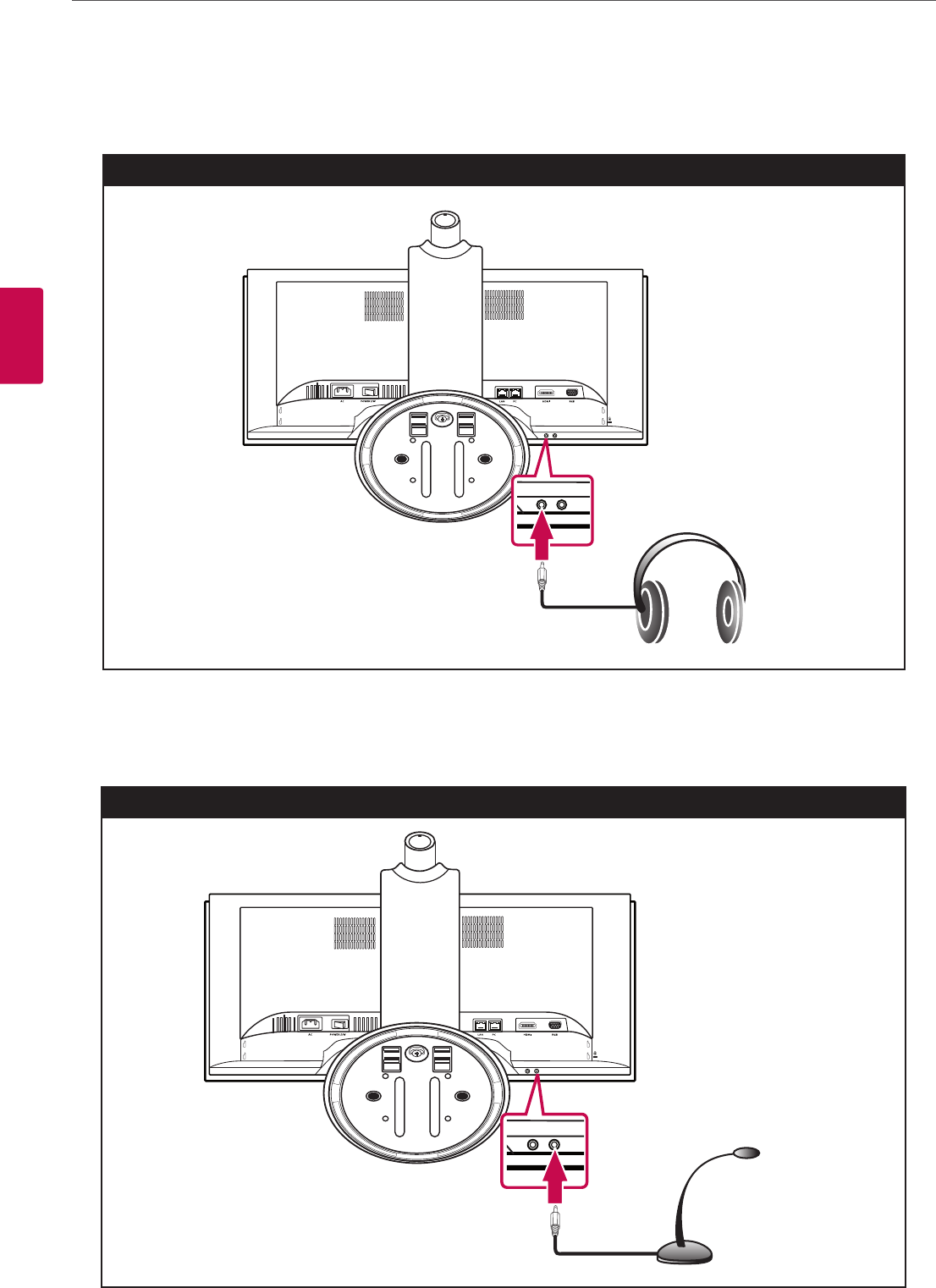
18
Installation
3
Installation
Connecting Headphones
Connect a headphone cable to the headphone jack at the bottom of the VCS.
Headphone connection
Broadband
Service
Connecting a Microphone
Connect a microphone to the microphone jack at the bottom of the VCS. To use the external microphone, you have to set the
[Active Microphone] option to “Microphone In” on the Administrator Preferences : Audio setup menu.
Microphone connection
Broadband
Service


















