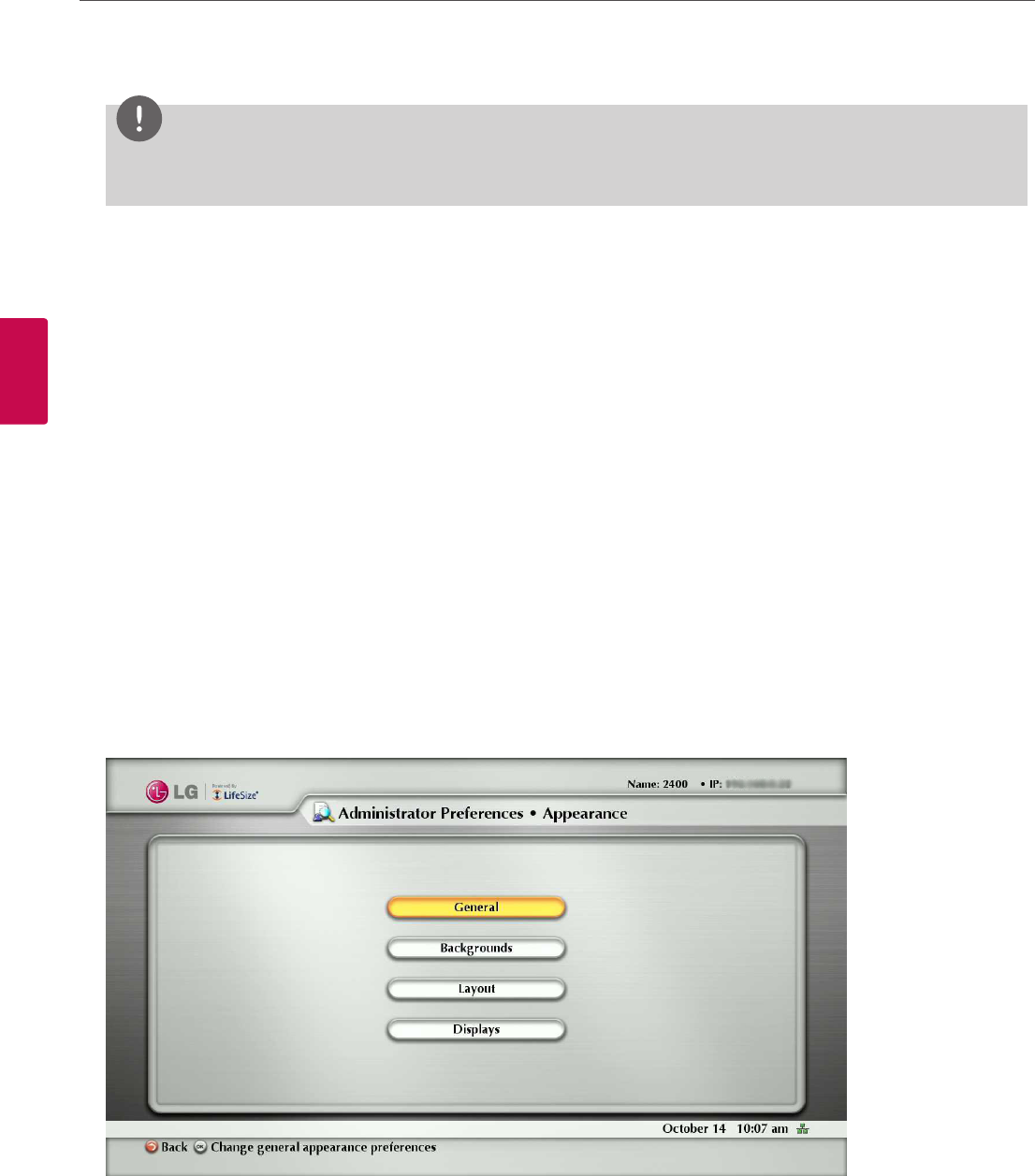
44
Installation
3
Installation
NOTE
The system reboots if you change the UDP signaling port, enable or disable TCP or TLS signaling, or change the TCP or TLS
signaling ports.
If you enable TLS signaling, the system attempts to use Secure Real-time Transport Protocol (SRTP) for media encryption in
SIP calls.
If the far side supports SRTP, the media is encrypted and encryption icons appear in the caller ID, Call Manager list, and Call
Statistics list in the user interface during a call. Refer to “Caller ID” on page 59 for a description of the icons.
If the far end does not support SRTP, the media is not encrypted and call encryption icons do not appear in the user
interface.
Configuring Appearance Preferences
Users can congure preferences in User Preferences : Appearance and Backgrounds that aect the appearance or behavior
of the following:
• screen saver that appears when the system is idle and the screen saver timeout
• system sleep timeout
• timeout interval for the appearance of the user interface after a call connects
• language in which the user interface appears
• background image or color that appears in the user interface
Help text appears at the bottom of the screen to assist users in selecting an option for each preference. Administrators can also
access these preferences in Administrator Preferences : General, Backgrounds, and Layout.
To hide or show LG&LifeSize branding, access Administrator Preferences : Appearance : General : Company Logo.
Choose None to hide the branding. The Default option shows the branding.
Video Layout Preferences
All users can congure the Picture In Picture video layout preference in User Preferences: Appearance. Refer to “Managing
PIP” on page 60 for more information about setting this preference.


















