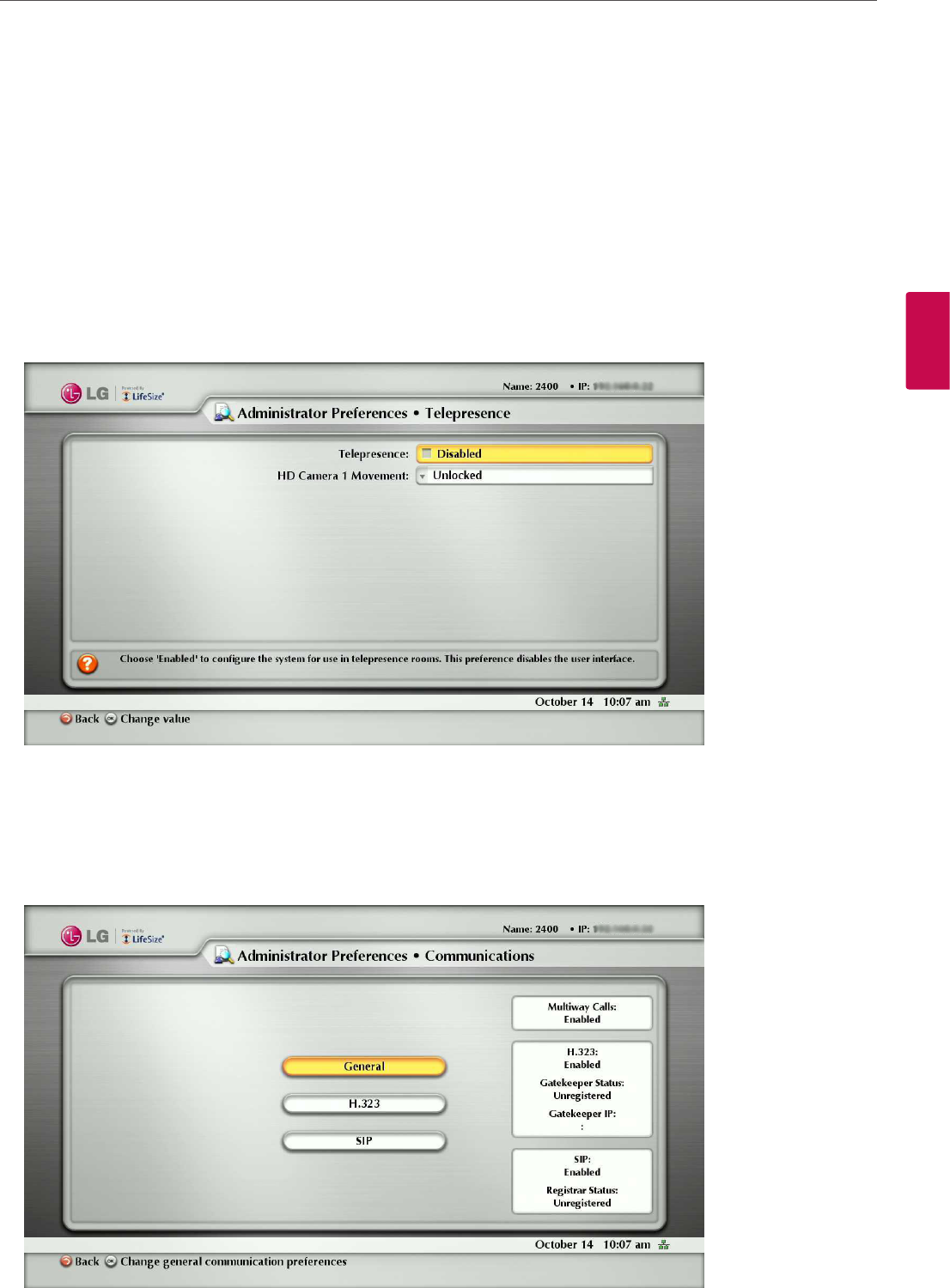
Installation
41
3
Installation
Enabling Telepresence
You can set the system to telepresence mode in which a conference administrator controls calls from a control panel (such as
LifeSize Control or the Call Manager in the web administration interface).
Enabling telepresence removes the user interface from view. When the system is idle, only the background image appears in the
display. An administrator can access the user interface by pressing OK and entering the administrator password.
During a call, users see the video from the call and the mute indicators. The navigation bar, PIP windows, caller ID information,
and call status messages do not appear on the screen.
Users can invoke the Call Manager dialog and call statistics and choose video inputs with the remote control. The numeric keys
on the remote control play touch tones. Users can change this behavior from the Call Manager.
To enable or disable telepresence and lock or unlock cameras, congure preferences in Administrator Preferences :
Telepresence.
Configuring Communications Preferences
You can specify options that control which protocols the system uses during calls by conguring preferences in Administrator
Preferences : Communications.


















