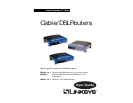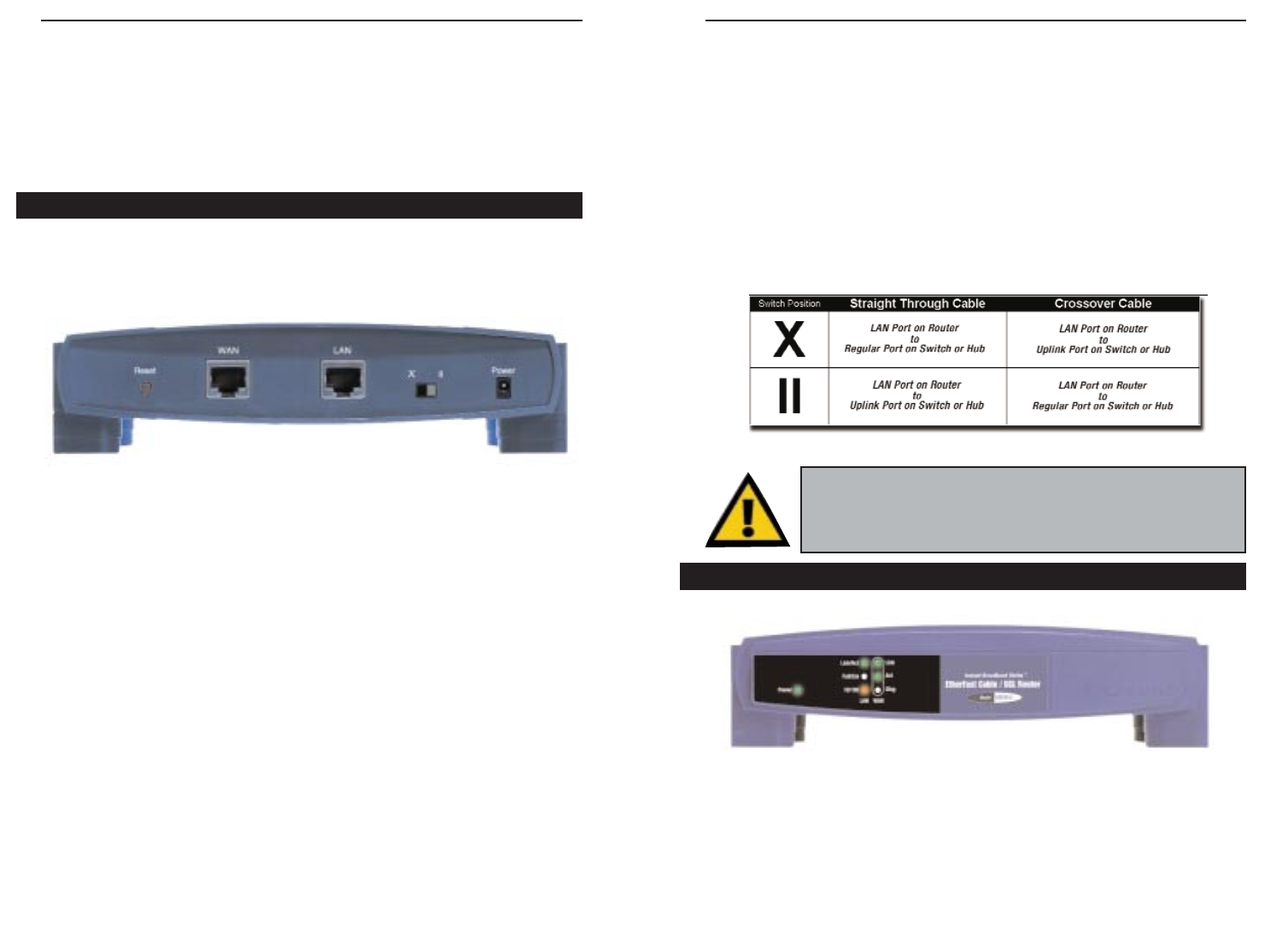
EtherFast
®
Cable/DSL Routers
9
Instant Broadband
™
Series
8
Buttons & Switches
The Reset Button Details on the Reset button are found in the
“Getting to Know the 4-Port EtherFast Cable/DSL
Router” section.
The Crossover Switch
When “uplinking,” or connecting two pieces of network hardware together,
such as a hub and a switch, a general rule of thumb is to plug one end of a
network cable into a straight-through port, and the other end into a crossover
port. Standard ports are straight-through ports, and uplink ports are crossover
ports.
The
1-
Port
Power Green. The Power LED lights up green when the Router is
powered on.
Important: The chart in Figure 3-2 is for reference purposes
only. Every network is different. If you do not make a connec-
tion to a hub or switch by using the settings above, change the
position of the Crossover Switch.
The 1-Port Router’s Front Panel LEDs
Chapter 3:Getting to Know the
1-Port EtherFast Cable/DSL
Router
The rear panel of the Router is where all of the Router’s cabling connections
are made, and where you can reset or configure the Router’s LAN port.
WA N The WA N (Wide Area Network) port is where you
connect your RJ-45 Internet connection through a
cable or DSL modem. Your modem connection
will not work from any other port.
LAN The LAN (Local Area Network) port is where you
connect your Router to a PC, hub, or switch. If you
have more than one PC, connect an Ethernet hub or
switch to your Router, and then connect your PCs to
that hub or switch.
Power The Power port is where you will connect the
power adapter.
The One-Port Router’s Rear Panel
Figure 3-1
Figure 3-2
Figure 3-3