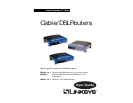EtherFast
®
Cable/DSL Routers
11
Instant Broadband
™
Series
Link/Act Green. The Link/Act LED serves two purposes. If the LED
is continuously lit, the Router is successfully connected to a
device through the LAN port. If the LED is flickering, the
Router is actively sending or receiving data through the LAN
port.
Full/Col Green. The Full/Col LED also serves two purposes. If this
LED remains lit, a LAN port connection is being successful-
ly maintained. If the LED flickers, the connection is experi-
encing collisions. Infrequent collisions are normal.
If this LED flickers too often, there may be a problem with
your connection. See “Appendix A: Troubleshooting” if you
encounter this problem.
10/100 Orange. The 10/100 LED lights up when a successful
100 Mbps connection is made through the corresponding
port.
If a connection is running at 10 Mbps, the 10/100 LED will
not light up.
The WAN Indicators
Link Green. The Link LED lights up when a successful connec-
tion is made between the Router and your broadband device
or network.
Act Green. The Act LED flickers when the Router is sending or
receiving data over the broadband WA N port.
Diag Red. The Diag LED lights up when the Router goes through
its self-diagnostic mode. It will turn off upon successful
completion of the diagnosis.
If this LED stays on for an abnormally long period of time,
see “Appendix A: Troubleshooting.”
10
Chapter 4:Getting to Know the
3-Port EtherFast Cable/DSL
Router
Ports 1-3 These three LAN ports connect to your PCs, hubs,
switches, print servers, or any other devices with an
Ethernet port.
Uplink The Uplink port connects to another hub or switch
for port expansion when you run out of open ports
for your network devices. Since the Uplink port and
the standard port right next to it share internal wiring,
you can only use one of the two ports at a time.
WA N The WA N (Wide Area Network) port is where you
connect your RJ-45 Internet connection through a
cable or DSL modem. Your modem connection
will not work from any other port.
Power The Power port is where you will connect the
power adapter.
USB The USB port (Type B - slave) can connect to a
USB-ready PC or a USB hub. This allows you to
enjoy an immediate, plug-and-play connection with-
out even installing a network adapter for your PC.
To work with USB ports, your PC must be running
Windows 98, 2000, Millennium, or XP.
The 3-Port Router’s Rear Panel Ports
Figure 4-1