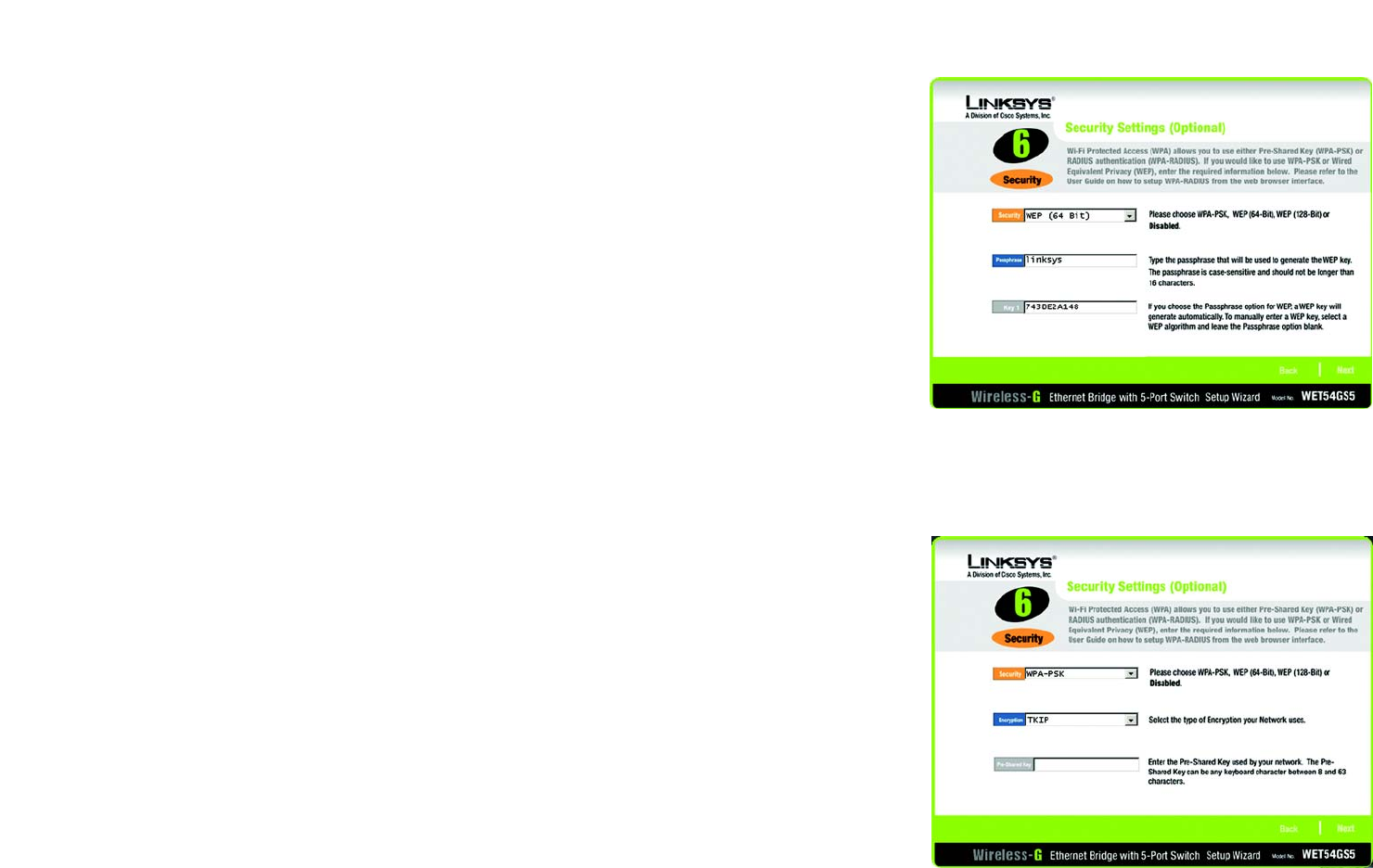
16
Chapter 5: Setting Up the Wireless-G Ethernet Bridge
Wireless-G Ethernet Bridge with 5-Port Switch
9. The Security Settings (Optional) screen, shown in Figure 5-8, appears next. From the drop-down menu, select
one of the wireless security mode options supported by the Bridge: WPA PSK (Pre-Shared Key) and WEP. (WPA
stands for Wi-Fi Protected Access, which is a security standard stronger than WEP encryption. WEP stands for
Wired Equivalent Privacy. If you do not want to use the security function, keep the default setting, Disabled.
The security modes are briefly discussed below. For more detailed instructions on configuring wireless
security for the Bridge, refer to “Appendix B: Wireless Security.”
WEP (64-bit WEP/128-bit WEP) - In order to utilize WEP encryption, select 64-bit or 128-bit WEP from the
drop-down menu. Then, enter a Passphrase. (If you want to enter a WEP key manually, leave the Passphrase
field blank, and complete the Key 1 field.) Click the Next button to continue.
• Passphrase - Instead of manually entering a WEP key, you can enter a Passphrase, so a WEP key will be
automatically generated. The Passphrase is case-sensitive and should have 16 or fewer alphanumeric
characters. It must match the passphrase of your wireless network and is compatible with Linksys wireless
products only. (You will have to enter the WEP key(s) manually on any non-Linksys wireless products.
If you want to manually enter a WEP key, leave the Passphrase field blank and complete the Key 1 field.
• Key 1 - If you entered a Passphrase, then you will see the automatically generated WEP key. Click the Next
button, and proceed to step 10.
If you did not enter a Passphrase, then enter a WEP key in the Key 1 field. If you are using 64-bit WEP
encryption, then the key must consist of exactly 10 hexadecimal characters. If you are using 128-bit WEP
encryption, then the key must consist of exactly 26 hexadecimal characters. Valid hexadecimal characters
are “0”-“9” and “A”-“F”. Then click the Next button, and proceed to step 10.
WPA PSK - In order to utilize WPA PSK, select WPA PSK from the drop-down menu. WPA PSK gives you one
encryption method, TKIP, with dynamic encryption keys. Select the type of algorithm, TKIP, then enter a Pre-
Shared Key of 8-32 characters. (See Figure 5-9.)
Figure 5-8: Security Settings
Figure 5-9: Security Settings


















